Rellify's Blog
Rellify helps you improve the quality of your content by producing content tailored to the search intentions of your target audience. Success in content marketing depends on your content strategy and the quality of your content. Reach out to Rellify to learn more how we can help you.

Leveraging Named Entity Recognition for Search Engine Optimization
By Jayne Schultheis — What's in a name? Well, for search engines, it's complicated. While we, as humans, have a naturally nuanced understanding of language, search engines need a little extra help sorting things out. Let's take a look at one example: the mechanics of named entity recognition. It's the mechanism used by search engines to determine what on earth we, as humans, are trying to say.
What is named entity recognition?
Named entity recognition (NER), sometimes called entity chunking or entity extraction, is a component of information retrieval in natural language processing (NLP). It involves identifying and classifying key parts of a text into predefined categories such as people, organizations, locations, dates, and other specific groups.
For example, in the sentence "NASA launched the Mars Rover on July 30, 2021, from Cape Canaveral," NER would identify:
- "NASA" as an organization
- "Mars Rover" as a specific project or mission name
- "July 30, 2021" as a date
- "Cape Canaveral" as a location
This type of recognition helps in categorizing and extracting relevant information from text for better analysis and understanding.
What is the role of NER in search engine algorithms?
Named entity recognition (NER) is crucial to search algorithms because it helps to improve the textual understanding of bots and the relevance of search results. When you consider the capabilities of AI in contrast to human understanding, it's easy to see how the ambiguity and nuances of language can make categorization difficult — and necessary. Look at this sentence:
China (group of athletes) won 48 gold medals at the 2008 Olympics in China (location).
NER enables computers to understand that the same word used twice in one sentence can have different meanings: a group of athletes who share a nationality and a geographic location.
If you went to Google and asked, "how many gold medals did China win at the 2008 Olympics?" Google wouldn't be scratching its head wondering how a location could win a medal in diving. Instead, NER allows the Google algorithms to know that you're asking about how many gold medals the athletes representing China won at the 2008 Olympics in China.
Now that you have an example, here’s how NER further contributes to search engine algorithms:
- Better natural language understanding. NER helps search engines identify and categorize key people, places, and organizations in web content. By recognizing these entities, search engines can better understand the context and subject matter of a page through deep learning, leading to more accurate indexing and retrieval.
- Improved query matching. When users enter search queries, NER helps search engines match those queries with relevant content by identifying and interpreting the named entities in both the query and the indexed pages. NER also helps search engines understand the context and user intent in which named entities are mentioned. This improves the ability to differentiate between entities with similar names. Another term for this is "semantic search."
- Rich snippets and structured data. Search engines use NER to improve the display of search results with rich snippets and structured data. By recognizing entities like products, events, and organizations, search engines can present additional details such as reviews, ratings, or event dates directly in the search results, adding value to the results.
- Content categorization. Search engines use NER to categorize content more effectively. By identifying and tagging entities, search engines can organize content into relevant categories and topics, which helps improve content recommendations and personalization.
- Text summarization. NER enables text summarization to focus on the most important entities and interactions so it can capture the core factual content of the text, rather than just the keywords. NLP tools like GPT and Google's Gemini use this method of text processing.
How does NER work?
We're so glad you asked. Here's a step-by-step explanation.
- The process begins with preprocessing, where the text is cleaned and prepared for analysis. This involves removing unnecessary characters, correcting typos, and sometimes normalizing text.
- Next, the text is tokenized, meaning it is broken down into smaller units like words or phrases. Tokenization helps analyze the structure and meaning of the text more effectively. In the sentence, "John Lennon co-founded the Beatles," it would be split into tokens, "John," "Lennon," "co-founded" and "Beatles."
- Next, the NER system applies feature extraction. This step involves identifying and creating features or characteristics of the text that might be relevant for recognizing named entities. Features can include part-of-speech tags, word shapes, or even surrounding context. In this case, it would be the capital 'L' in Lennon and 'B' in Beatles, which indicates that these are proper nouns.
- Now, we're at the core of NER: entity classification. At this stage, the system uses pre-trained models, which may be based on machine learning algorithms or deep learning networks, to classify each token or sequence of tokens into predefined categories like "Person," "Organization," or "Location." In this case, "John Lennon" would be classified as "person" and the Beatles, an "organization."
- Once the entities are classified, the system proceeds to post-processing. This step involves refining and validating the results to ensure accuracy. It may include resolving ambiguities, such as distinguishing between a person's name and a common noun. This kind of quality control prevents "Beatles" from being classified as group of insects instead of talented rock stars.
- Finally, the system outputs the recognized entities along with their categories, making it easier for users to extract meaningful information from the text. Thanks to NER, you'll receive a wealth of information from a search engine about a group of talented young men from Liverpool who formed one of the most popular bands of all time.
How can I use NER to improve my SEO?
Understanding NER gives you a better grasp of how search engines assess your content and generate SERPs. Your best option is leveraging the insights gained from NER to improve content relevance and quality, creating a better user experience on your website. Here are some more specific strategies to help you incorporate NER into your content strategy and SEO efforts:
- Optimize for specific entities. Do some content marketing research. Are there specific companies, products, or locations that are big players in your industry? Make sure that your content includes these entities naturally in the text.
- Create targeted content. Create content around topics that are already doing well in your industry. This should help you align your content with what users and search engines find valuable. Rellify is the expert in content optimization, using deep machine learning to cluster topics and develop keywords that will naturally rank well on SERPs.
- Improve your technical SEO. Include relevant entities in your metadata (title tags, meta descriptions, and headers). This can improve the relevance of your pages for specific queries related to those entities. You should also implement structured data (schema markup) for entities identified through NER.
- Internal linking. Identify important entities in your content and use them to create internal links to related pages on your site. This helps search engines understand the context and relationships between your pages, improving your site's SEO.
- Voice search optimization. Voice search often involves questions about specific entities. Use NER to identify common entities and incorporate them into content designed to answer voice search queries. This improves your chances of being featured in voice search results.
Let Rellify use NER to boost your returns
Rellify is no stranger to the value of NER and natural language processing. We strategically use it in the context of deep learning to better understand your brand and your audience. If you're ready for a content revamp, or looking for ways to boost your digital marketing returns, a custom Relliverse™ from Rellify is the way to go. With a Relliverse™, you can use artificial intelligence with deep machine learning to cluster topics, find keywords, and build content that's relevant and naturally ranks well on search engine results pages. Ready to find out more? Schedule a brief demo with one of our experts today!

How to Use Your Relliverse™
Level up your marketing with an AI-supported content strategy platform. Creating content that resonates with your audience is both an art and a science—but even the best marketers need the right tools. That’s where the Rellify Relliverse™ comes in, helping you focus your content efforts with precision.
More than just a tool, the Relliverse™ is your strategic companion, uncovering hidden opportunities and helping you avoid common pitfalls. If you’ve ever wondered which topics truly matter to your audience or where your content is hitting or missing the mark, you’re in the right place. This platform provides the insights you need to refine your strategy and drive real results.
Overview: What’s in it?
When you log into the Relliverse™, you’ll land on a dashboard designed to streamline your content strategy. The home screen provides a high-level view of your project, key tools, and helpful tips to get started.
This guide will focus on four critical areas that will help you create data-driven, audience-focused content:
- Project Brief – Outlines your content plan, including project timeline, competitor domains, focus topics, audience specifications, and visual preferences. It ensures alignment by defining tone, expertise level, and automatic settings for future briefs.
- Competitors – See how your content stacks up against competitors. This area displays your domain alongside selected competitor domains, with four key graphs offering a quick view of critical KPIs.
- Topics – Explore the focus topics that shape your Relliverse™, including their relevance, search volume, difficulty, and related subtopics. This section helps you identify content opportunities and audience interests.
- Content Insights – Review all the topics you’ve saved during your analysis and explore AI-driven article suggestions tailored to your strategy.
Each of these areas plays a vital role in refining your content approach, ensuring it resonates with your audience and outperforms competitors.
Let’s dive deeper.
Competitors: Track Your Market Position at a Glance
The Competitors section gives you a clear view of how your company compares to key players in your industry. This interactive dashboard helps you analyze competitor performance and refine your strategy.
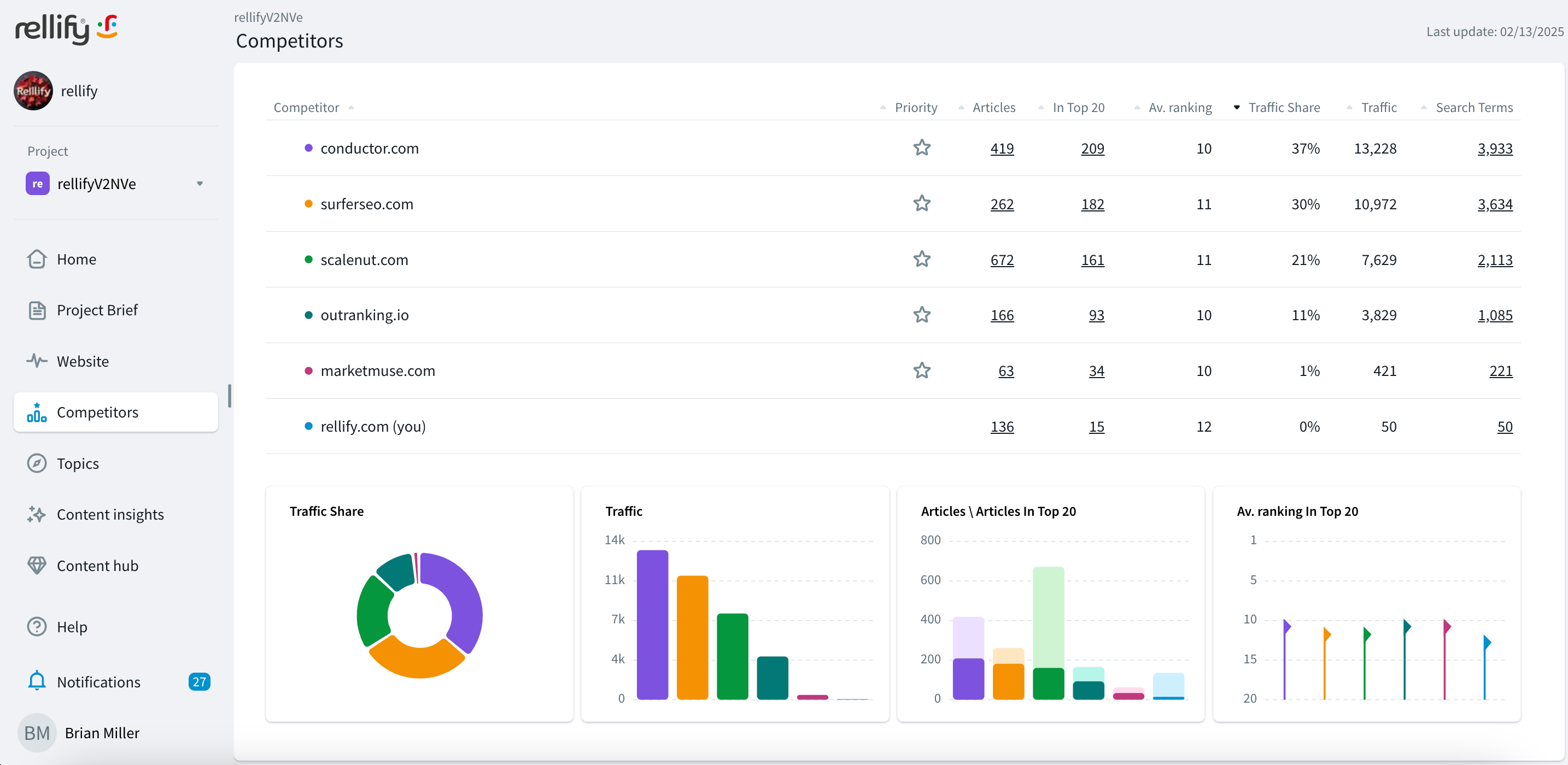
How to Use This Section
- Table Overview: See competitor rankings, article counts, search term performance, and estimated traffic.
- Interactive Graphs: Hover over a competitor in the table to highlight their data in the charts, and vice versa.
- Click for Details: Underlined numbers open pop-ups with in-depth insights, including article titles, rankings, and traffic estimates.
- Sorting & Filtering: Organize data by priority (1-5 stars) and focus on competitors that matter most.
Key Metrics Analyzed
- Published Articles: Total number of indexed articles.
- Articles in Top 20: How many rank in the top 20 search results.
- Average Ranking: The typical position across all ranked articles.
- Estimated Traffic: Projected visits based on search rankings.
- Traffic Distribution: Share of traffic compared to competitors.
- Search Terms in Top 20: Keywords contributing to high rankings.
Why It Matters
Identify which competitors are leading and why. See if volume correlates with rankings and traffic. Learn from competitors with fewer search terms but higher traffic. Adjust your strategy to improve content impact.
Take control of your competitive landscape—analyze, prioritize, and outperform!
Topics: Build a Data-Driven Content Strategy
The Topics section helps you identify and prioritize content topics based on relevance, search demand, and competitive difficulty. Use this interactive tool to refine your strategy and focus on high-impact topics.
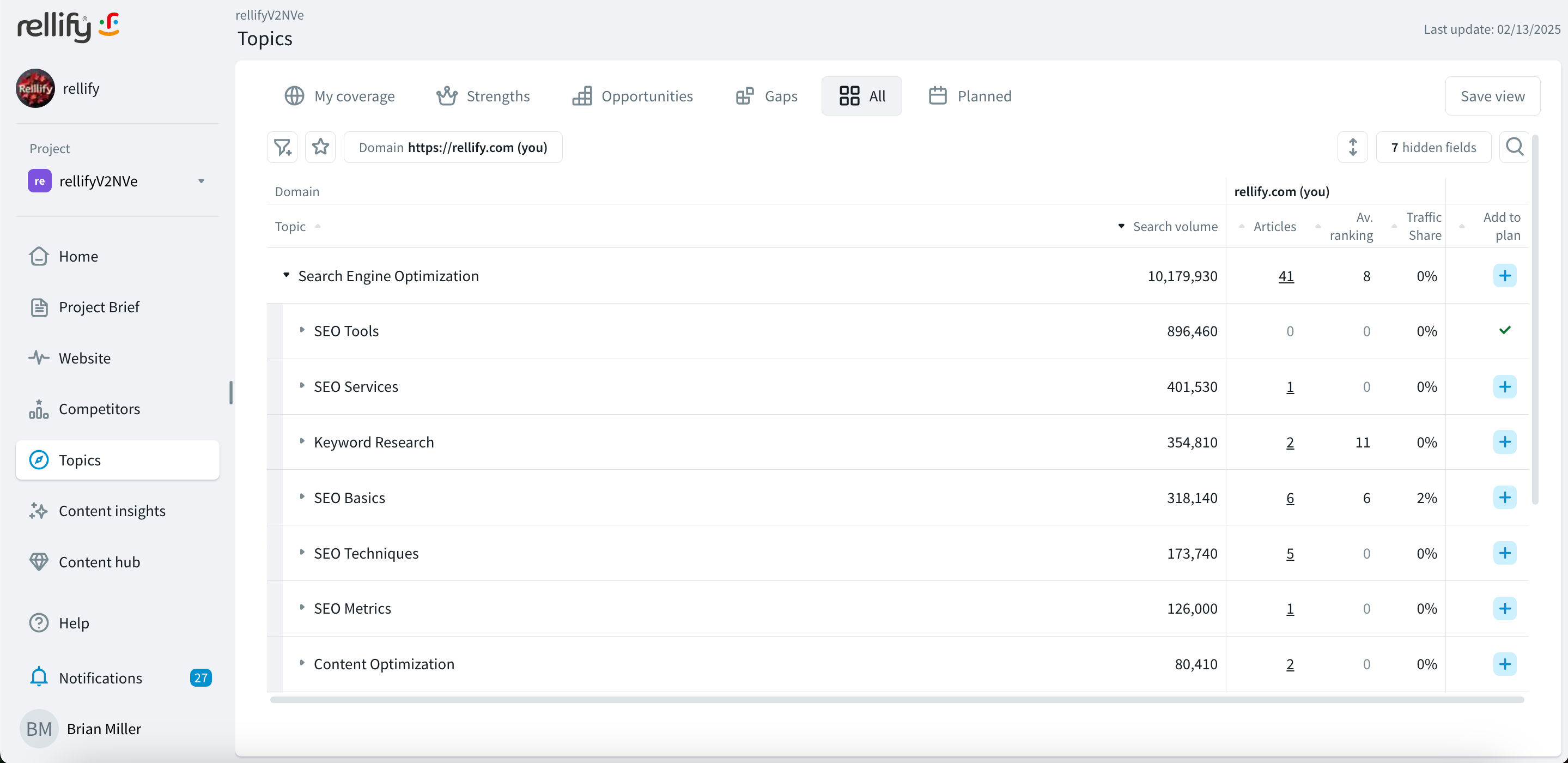
How to Use This Section
- Explore Your Topics: Topics are clustered into main topics and subtopics, up to four levels deep. Click the small arrow next to a topic to expand the cluster and explore related subtopics.
- Sort & Filter Data: Customize your view using filters like relevance, search volume, competition level, and traffic insights.
Key Metrics Explained
- Search Volume: Displays the average monthly search traffic for a topic, including subtopic breakdowns.
- Traffic & Market Share: See estimated traffic for each topic and how much of that traffic your site captures compared to competitors.
- Competitor Insights: View competing articles, search terms, rankings, and gaps in your content strategy.
Filter & Save Custom Views
Customize your topic list by applying filters like:
- Relevance Score
- Search Volume
- Competition Level
- Articles Published
- Rankings & Traffic Share
Save your filtered views for quick access later.
Explore Key Sections
- My Coverage – See topics where you’ve already published content.
- Strengths – See topics where you rank best.
- Opportunities – Topics that are the quickest way for you to land on page one of search results.
- Gaps – Find opportunities where competitors rank but you don’t.
- All – View all identified topics, structured by relevance.
- Planned – Bookmark important topics for future reference.
Content Insights: your saved topics and article recommendations
The Content Insights section helps you manage and explore your saved topics and their associated article recommendations. This area provides a structured way to analyze content opportunities, optimize existing content, and track published articles.
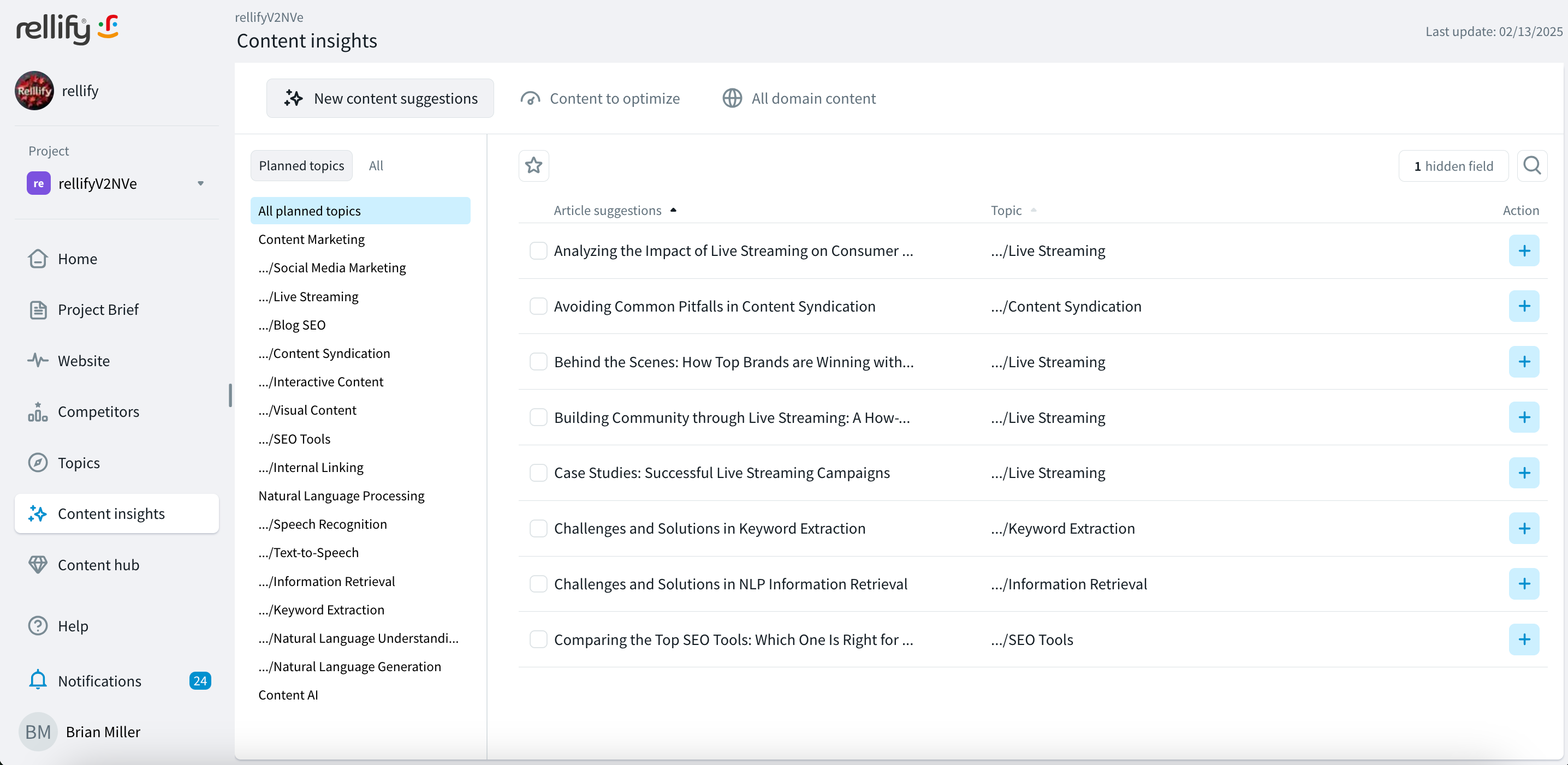
Navigating Content Insights
- Topics Panel (Left Side):
- Displays all saved topics from your analysis.
- You can filter to view all topics or select an individual topic to see specific article suggestions.
- Article Suggestions Panel (Right Side):
- Shows relevant article recommendations based on your saved topics.
- Articles can be sorted by different criteria for easier review.
Content Tabs
The article suggestions are categorized into different tabs:
- New Content Suggestions – New article suggestions for your saved topics.
- Content to Optimize – Topics identified via the Relliverse™ with already created articles.
- All Domain Content – Published articles originating from the Relliverse™, along with their Pre-Score for SEO and readability
Features and Actions
- Filtering & Prioritization: Use filters, prioritization settings, and search functions to refine suggestions.
- Article Creation:
- Click + Create next to an article suggestion to start a new article.
- Select multiple articles using checkboxes to batch-create or generate content.
- Pre-Score Analysis: For online articles, the Pre-Score provides an initial SEO and readability assessment, helping you identify areas for improvement.
Content Hub
You’re ready to create your first articles? Let’s go!
What are you waiting for? Check your Relliverse™, discover topics relevant to your business and your target groups and cover them in articles that people enjoy reading.

The Ethics of White Hat/Black Hat SEO Techniques
By Jayne Schultheis — The ethics of white hat/black hat SEO are worth exploring as search engines continuously assess the efforts of content creators who try to "cut through the red tape" of optimization. The ethics of SEO are complicated, but important to keep in mind as you build your content marketing strategy. Let's look at both ethical and unethical SEO techniques, and the types of returns you can expect from each.
What are white hat SEO techniques?
White hat techniques refer to legitimate and ethical SEO strategies used to improve a website’s search engine ranking.
Examples of white hat techniques
These techniques are in line with the guidelines set by search engines like Google, aiming for sustainable and long-term success.
- Quality content creation. Develop high-quality, relevant, and valuable content that addresses the needs and interests of your target audience. This includes well-researched articles, engaging blog posts, and informative videos.
- Keyword research and optimization. Identify relevant keywords and incorporate them naturally into your content, titles, headings, and meta descriptions to improve visibility in search results. This is one of Rellify's secret weapons. With AI-driven tools, Rellify is able to find unique topics and keywords within your particular niche that will naturally rank well in search engines.
- On-page SEO. Optimize individual web pages to rank higher and earn more relevant traffic. This includes proper use of HTML tags (like title tags and meta descriptions), optimizing images with alt text, improving page load speed, and implementing a mobile-friendly design.
- Technical SEO. Does the website meet technical requirements for search engines? This involves improving site architecture, optimizing XML sitemaps, fixing broken links, and maintaining proper use of redirects.
- Earn quality backlinks. Earn links from reputable and relevant websites through outreach, guest posting, and creating valuable content that naturally lends itself to link-building.
- User experience (UX) optimization. Improve the overall user experience on your website by making sure it's easy to navigate, visually appealing, and provides clear calls to action. A good UX can reduce bounce rates and increase engagement.
- Local SEO. Claim and optimize your Google My Business listing. Encourage local reviews and make sure that your NAP (Name, Address, Phone Number) information is consistent across all local directories.
- Social media engagement. An active social media presence can help drive traffic to your website, engage with your audience, and build brand awareness. While social signals themselves may not directly impact SEO, social media can still help increase visibility as another form of online presence.
What are black hat SEO techniques?
Black hat techniques in SEO are unethical and manipulative strategies used to artificially boost a website’s search engine ranking.
Examples of black hat SEO
These methods violate search engine guidelines and can lead to severe SEO risks and penalties, including de-indexing, lowered search visibility, loss of organic traffic, or a ban from search engine results.
- Keyword stuffing. This is overloading a web page with keywords or phrases in an unnatural way to try and manipulate search rankings. It often results in awkward, unreadable content.
- Cloaking. You present different content to search engines than what you're presenting to users. This may be done to deceive the search engine into ranking the page higher.
- Invisible text and links. Some sneaky web designers set the text to match the background color or use very small font sizes. Users can't read it, but search engines can. This is usually done to include more keywords or backlinks without them being visible to users.
- Link farms. Link farming is the process of creating or participating in networks of low-quality websites that link to each other to artificially inflate the number of backlinks to a site. These links are not earned naturally and are often irrelevant.
- Paid links. When you buy or sell links with the intent of manipulating search engine rankings, search engines like Google view it as a violation of their guidelines.
- Content scraping. This is the practice of copying content from other websites and republishing it as your own. This can lead to duplicate content issues and is considered theft of intellectual property. With the proliferation of AI-generated content, this is a practice that's rampant, as most generative AI is produced from content scraped from other websites. This is why fact-checking and humanizing any AI-generated text is so important to your brand credibility.
- Doorway pages. This is when you create multiple pages optimized for specific keywords that lead to a single destination, providing a poor user experience.
- Negative SEO. Some websites try to harm a competitor's site by building spammy backlinks to it or employing other tactics to get it penalized by search engines. Don't do it — you're better than that!
- Entirely AI-generated content. When you use software like OpenAI to create large volumes of low-quality content quickly, you're signaling to both readers and search engines that you're not actually an expert in your field. Experts write content that's unique.
What to do if you've been penalized for using "Black hat techniques"
Noticeable drops in organic traffic or search engine rankings can indicate that you have been penalized. Check Google Search Console for any notifications that indicate a manual action or penalty. Google often provides specific details about the type of penalty and the reasons behind it.
Conduct a website audit and look for the types of "black hat" issues and strategies we mentioned earlier.
Address the issues
If you have acquired unnatural or spammy backlinks, use the Google Disavow Tool to indicate which links should not be considered. Reach out to webmasters to request removal of harmful links if possible. Correct or remove any hidden text, doorway pages, or other deceptive practices.
Update your content strategy
Shift to creating high-quality, valuable, and original content that adheres to SEO best practices. Work toward ethical SEO that follows search engine guidelines such as proper keyword usage, on-page optimization, and quality link-building. Focus on user experience, too, including site usability, load speed, mobile responsiveness.
The sooner you change course, the better your chances of avoiding reputation damage. Playing by the rules may be time-consuming and slow to show results, but it’s still your best bet in building an authoritative and enduring web presence.
Submit a reconsideration request
If you’ve received a manual penalty, prepare a reconsideration request through Google Search Console. In your request, detail the issues, provide evidence of the steps you've taken to rectify the issues, and show a genuine commitment to adhering to SEO compliance and best practices going forward. Don't worry — it's not the end of the world. Recovery from penalties might take some time, and maybe a few algorithm updates, but you'll most likely bounce back from any algorithmic penalty or traffic loss.
Let Rellify help get your SEO on track
Avoiding black hat techniques and focusing on long-term SEO strategy centered on authoritative content is your best bet for boosting organic growth. At Rellify, we're committed to white hat SEO. We help our clients create relevant, optimized, and well-researched content that naturally ranks well on search engines. And with a state-of-the-art Relliverse,™ you can leverage custom AI to find the right topics, use the right keywords, and answer the right questions. Ready to find out more? Schedule a quick demo with one of our experts today.

SEO Friendly Headlines: Setting the Scene for Better Content
In today's fast-moving digital age of content marketing, first impressions are crucial. Blog headlines are the first exposure a potential customer might have with your brand. They must capture the attention of readers and entice them to click through and engage with the content.
If you're looking to boost your online presence and drive more traffic to your website or publication, mastering the art of writing catchy and engaging headlines is a critical skill. Let's dive into the world of SEO friendly headlines, and go over some tips for crafting headlines that captivate readers.
The role of headlines in SEO content strategy
"Headline" is a print media term that has been adapted for the online world. In the SEO field, headlines are referred to as titles and they take two forms— meta titles and on-page titles. When you look a search results page and see hyperlinked text that describes a blog post or landing page, that's a meta title. The on-page title, sometimes referred to as the H1, is the large text at the top of an article or landing page.
They frequently are the same, but writers and editors can make subtle changes between the two to maximize their value. The meta title must appeal to search engines and readers alike, but H1s are focued on readers. In this article, we'll use the term "headline" to apply to both meta titles and H1s unless we state otherwise.
Headlines act as the initial gateway and subheadings are the roadmap for both search engines and users. They convey the main topic of the content, which helps search engines understand and index the page appropriately. Search engines like Google use algorithms that consider the relevance and clarity of headlines when ranking pages, making headline optimization a key aspect of any SEO strategy.
By incorporating the focus keyword and relevant keywords naturally within the headline, website owners can improve the page’s visibility in search engine results pages (SERPs). This increased visibility drives organic traffic, as users are more likely to click on results that appear at the top of the SERPs.
Beyond their technical importance, headlines significantly impact user engagement. On SERPs, a great headline will make searchers click and become visitors to your site. Once inside, compelling and informative headlines, and subheadings, can provide valuable information to readers who are scanning, but at the same time encourage them to slow down and read more.
Don't forget, your web pages are probably peppered with headlines for other blog articles and pages, with links to each one. So a great headline, or a bad one, will be making impressions all over your site, not just on one article.
Great headlines improve the "stickiness" or your page and entire site. It makes it more likely that readers will click through to the other content, increase page views, and reduce bounce rates.
Well-crafted headlines can also boost social media shares, as users are more likely to share content with attractive headlines that are clear, intriguing, and relevant.
Key elements of SEO friendly headlines
To write SEO friendly headlines that drive traffic and clicks, you should keep a few things in mind.
Start by researching and understand the target audience for the content topic. Who needs this information? Is the reader's intent to learn or to buy? The answers to these questions will help shape your process. The headline should be relevant to both the topic and the audience, capturing their attention and piquing their interest.
Keyword integration
The headline should include the main keyword or key phrase that accurately represents the content. Most of the content on your website (besides pillar pages) should be focused on long-tail keywords. These are more specific, longer phrases that are highly relevant to your content, tend to have lower competition, and can attract more targeted traffic. Using other topic-related keywords in subheadings and throughout the content further optimizes the article for search engines.
If you're wondering which keywords to use in headlines, the content creation experts at Rellify can help. With a custom Relliverse, you can make data-driven strategic decisions based on a custom-AI subject-matter expert trained on data related to your business. With these insights, you can discern which keywords to incorporate into headlines and build your content around — so you can get better results.
Finally, use the focus keyword at the beginning of the headline to boost search results.
Optimized structure and length
When it comes to headline length, it is important to find a balance between being descriptive and concise. Search engines typically display only a certain number of characters in the search results, so the most important information should be within that limit. A concise headline that accurately reflects the content can attract more clicks and improve the overall SEO of the article. If you're not sure whether your headline is following SEO best practices, you can always check with headline analyzer tools like this one offered by CoSchedule. Rellify automatically analyzes headlines, tells you if they are too long and gives other SEO-friendly tips for improving them.
Headline strategies
Question headlines can act as helpful tools. If users type that specific question into Google and your website is considered an authority on the topic, it'll encourage search engines to suggest your content as the answer to those queries.
Readers also find numbers to be compelling. Instead of writing: "How to Write Great Headlines" try "12 Ways to Make Headlines Shine."
Finally, active voice beats passive voice and powerful verbs motivate readers.
The URL connection
The headline of a blog post and its URL have a natural connection related to search engine optimization (SEO). Ideally, the URL should include the focus keyword, which reflects the content of the blog post. This makes it easier for users to understand what the page is about just by looking at the URL. This can help search engines understand the relevance of the content and improve the chances of a higher Google ranking. Since headlines also benefit from using the focus keyword, they will resemble the URL. In terms of SEO, keep URLs concise and descriptive, with a maximum of 50 to 60 characters, so they're easily readable and shareable.
Avoid clickbait — focus on relevancy and clarity
It might be tempting to use clickbait, but it's a cheap trick that lacks sustainability. Clickbait headlines use sensational, false or ambiguous words and phrases that may initially attract clicks. In the end, they can damage the credibility and reputation of the website or publication. If a reader feels misled or disappointed by your content, they are likely to avoid your website altogether. They also are much less likely to become customers.
Let your content do the talking. Write valuable, relevant content and headlines that accurately represent it. This creates a positive user experience, builds trust with readers, and encourages them to engage further with the content.
Can AI help me write SEO friendly headlines?
Well, yes and no. Generative AI is a helpful and effective tool for brainstorming headlines, especially when you have writer's block. These kinds of tools can be helpful for suggesting power words, too. However, most AI is not yet capable of optimizing headlines for SEO. You'll find headlines developed by generic AI are often too long and seemingly use headline formulas.
"Number or Trigger Word + Adjective + Keyword + Promise/Benefit" is one of the most common formulas you'll see when using generic AI tools.
We're not saying AI isn't useful in this area — it certainly is. That's why Rellify offers generative AI in our platform. When you highlight a text and hit "suggest headline," you'll be provided with a catchy, compelling headline that you can customize as needed.
The art of writing catchy headlines
One could say it's both an art and a science, just like all content optimization.
Inspiration and creativity in headline writing
Have you researched the latest SEO trends in headlines? Another way to find inspiration is by researching successful headlines within your industry or niches. Analyzing what makes those headlines effective can provide insights and ideas for creating unique and compelling headlines. Additionally, brainstorming sessions and collaborating with other creative individuals can help generate innovative ideas for headline writing.
Clever and engaging headlines require a combination of creativity and strategy. Clever ones often use wordplay, humor, or unexpected twists to capture the reader's attention. Engaging headlines, on the other hand, appeal to the reader's emotional triggers or offer valuable information. You might even be able to incorporate both if you're a pro!
Here, the difference between meta titles and H1s come into play. Cleverness and wordplay work best in H1s, where they can delight readers. For meta titles, which are being assessed by bots, straighter is better.
Capitalization and grammar rules for headlines
When it comes to capitalization and grammar rules for headlines, consistency is key. Be sure to follow the established style guide of the publication or website. There are two common styles.
Sentence case capitalizes the first word and proper nouns.
Title case capitalizes all major words and puts minor words, like "the" "and" and "but" in lower case.
Within those types, there are differences in style, so know the style for your site and be consistent.
Analyzing the success of SEO headlines in driving traffic
By monitoring the click-through rates and traffic generated by different headlines, content creators can gain insights into what works and what doesn't. Google Analytics is a great place to start for comparative research and A/B testing headlines. This data can then be used to optimize future headlines and improve the overall performance of the website or publication. When you're updating evergreen content, analyze and adapt SEO headlines to make sure they are effectively driving traffic and meeting the needs of the target audience.
Let Rellify help you create SEO friendly headlines
Your SEO strategy needs content with strong, compelling, optimized headlines. Fortunately, Rellify makes the process of writing them simple and effective. It all starts with topic research — enhanced by deep machine learning and customized AI that finds topics within your niche that are already poised to do well on search engines. Once you have the right focus keywords, you'll be ready to create stellar content framed by SEO-optimized headlines. Ready to improve your digital marketing? Book a quick demo with one of our Rellify experts to find out exactly how Rellify can revolutionize your content processes.

Rellify Again Nominated as a Finalist for Wirtschaftswoche's Best of Technology Award with Content Marketing Innovation
Virginia Beach, VA, 07/17/24 – The German-American startup Rellify has been nominated by WirtschaftsWoche, Germany's leading business magazine, as a finalist for the Best of Technology Award. Rellify is the leading developer of Enterprise AI-as-a-Service software platforms for end-to-end content development.
Enterprise-specific vertical AI models
Rellify’s flagship innovation, the Relliverse, integrates enterprise-specific vertical AI models to give users unparalleled insights into market-specific content trends and performance metrics. With the Rellify platform, businesses can streamline their content development in an end-to-end process, from ideation to publishing, to make sure every piece of content is both relevant and impactful.
Peter Kraus, CEO of Rellify, was delighted with the nomination. “Being nominated again by WirtschaftsWoche in an international competition is a great honor for us,” Kraus said. “Our team has worked tirelessly to develop a solution for marketers to leverage AI where it counts the most – for content strategy and curation – so their brands best answer the natural language queries of their target audience. The Relliverse empowers organizations to navigate the complexities of content publishing with precision and confidence, offering a level of insight and efficiency that sets us apart from the competition.”
Combination of advanced topic analysis and intuitive visual performance comparisons
The Relliverse combines advanced topic analysis with intuitive visual performance comparisons, allowing users to filter and save views for more effective data analysis. This comprehensive approach enhances content strategy, enabling marketers to identify and target high-value topics with ease. Additionally, the platform’s robust article management capabilities facilitate seamless organization and filtering of content, further optimizing the creation and publication process.
Rellify’s CTO, Jürgen Kranz, highlighted the practical benefits of the platform. “The Relliverse is designed to address three core challenges faced by content marketers today. First, it provides deep, customer-specific insights that are unmatched by generic AI models. Second, it makes these insights actionable, allowing our clients to focus on the most relevant topics and keywords. Finally, our AI-powered Relliverse ensures that content creation is both cost-effective and true to the brand’s voice.”
Pushing the boundaries of digital content creation
Being a finalist in the Best of Technology Award again reflects Rellify’s dedication to pushing the boundaries of digital content creation. By focusing on the delivery of high-quality, relevant content, the Relliverse supports content teams by reducing information overload and misinformation. At the same time, it contributes to a more credible and reliable online ecosystem.
Rellify’s achievements and ongoing innovations continue to make a significant impact across various industries. Their solutions not only help businesses produce better content but also ensure that it resonates with their target audiences, ultimately driving engagement and success in the digital landscape.
Best of Technology in Marketing and Sales
Rellify already won the Best of Technology Award in the category Marketing and Sales in 2023.
According to the jury, which included members of leading educational and research institutions, Rellify’s Content Intelligence platform offers the highest level of innovation, the best value and the most flexibility for the future.
For more information about Rellify and its cutting-edge solutions, visit rellify.com.

Contact: Rellify Inc.
Email: info@rellify.com
Phone: 628-228-6230
Website: www.rellify.com

What Are Pillar Pages & How Do They Impact SEO Strategy?
By Jayne Schultheis — When building your website, or maybe conducting a content audit, you want to make sure the site is well-structured and optimized for both search engines and customers. To accomplish that, it helps to have thoughtfully-crafted pillar pages.
A pillar page is a comprehensive web page, typically an article or blog post, that covers a specific topic in a way that supports the infrastructure of a website and its content strategy. In the context of SEO, a pillar page covers many aspects of a topic and includes internal links to other pages on the site that cover those subtopics. Together, the pillar page and related pages form a topic cluster.
How does a pillar page help your SEO strategy?
This structure enhances the site's authority and helps improve its search engine ranking by:
- Providing a central hub. The pillar page acts as the central hub for a topic, giving an overview and linking to detailed articles, or blog posts, that explore subtopics with greater depth. The pillar page is positioned at the core of a topic cluster, providing a means to explore the topic further.
- Improving user experience. By organizing content around pillar pages and clusters, users can easily navigate and find information. This increases the time users spend on the site and reduces bounce rates.
- Enhancing internal linking. Pillar pages create a strong internal linking structure, making it easier for search engines to crawl and index the site, thus boosting SEO.
- Establishing authority. A well-structured pillar page positions the site as an authority on a topic, increasing the likelihood of earning backlinks and improving the site's overall search engine ranking. Authority is one of the top qualities search engines look for when deciding who gets the top ranking in certain user searches.
What's the difference between a pillar page and cornerstone content?
If you look up the word "pillar" in the dictionary, you'll find that it's described as an upright, supporting post in a building. If you look up "cornerstone," you'll find that it refers to the foundational blocks of buildings. So, both of these types of content have their linguistic roots in "supporting structures," even though their method of support is different.
While some people use these SEO terms interchangeably, they have different meanings and uses for SEO and content strategy. Cornerstone content is central to the core of a website's purpose. A pillar is the center of a cluster of topics. Your cornerstone content could link to several pillar pages, which could then link to pages that focus on subtopics. Here are some other ways to look at it.
- Scope. Pillar content covers a broad topic and links to more detailed articles, while cornerstone content represents the best, most important articles on a site.
- Focus. Pillar content is focused on creating a comprehensive, anchoring resource and strong internal linking structure. Cornerstone content is designed to be the authoritative, go-to resource on its subject and feature internal and external linking.
- Strategy. Pillar content supports a content clustering strategy, boosting topic authority and enhancing user navigation. Cornerstone content supports an overall SEO strategy by presenting relevant, evergreen articles that define the site's expertise and authority.
In short, cornerstone pages can act as pillar pages, but pillar pages are not cornerstone pages.
What's a good example of a pillar page?
Let's do a bit of content analysis by looking at the pillar page of a popular project management tool — Trello.
This page is called "How to Embrace Remote Work" and functions as a "complete guide to setting up your team for remote work success."

As you scroll, you see five sections related to remote work. Each provides a concise take on its subject and provides a link to take visitors to a deeper article on that sub-topic.

On the left, notice the interactive table of contents that allows readers to click and jump to a certain part of this pillar landing page.
As a project management tool and subscription service, Trello is strategically positioning itself to be an expert on remote work, especially when it comes to virtual project collaboration between team members.
Pillar pages can function as guides along the customer journey. Think of them as vital middlemen between your main landing page and the page to the product, service, or information that turns your target audience into customers.
How can I create a pillar page?
We won't get into the nitty gritty of website construction here. Wordpress and other web content publishing platforms have made that much simpler these days. However, if you're brainstorming what to include on your pillar pages, here are some key elements you should consider:
- Keyword research. A pillar page's short-tail focus keyword helps keep the topic broad and allows you to branch out with your linked cluster content. Those linked, cluster pages are likely to have long-tail keywords.
- Table of contents. Your pillar page should be on the longer side, since it's a comprehensive overview of a topic. A TOC helps users quickly scan the page to find what they need.
- Internal links. We covered this above, but this is the main reason you're making a pillar page — to provide a launching pad for visitors looking for more in-depth content.
- Regular updates. Keep an eye on the page's analytics and engagement metrics. Update the page as necessary, especially if you add more content on the subject that you can link to. Content optimization is an ongoing task.
- Visual and interactive elements. Do you have user-generated content that helps represent your product or service? Charts that show informative and related statistics? Photographs and videos that engage readers? These embellishments strengthen a pillar page and help it fulfill its purpose.
This list certainly isn't exhaustive, but it gives you some good starting points. No two pillar pages will look the same. Yours will reflect your particular brand, target customers, products or services, and content goals.
Let Rellify help you craft pillar pages that will exceed your content goals
At Rellify, we're in the business of helping people craft content that gets results. We know that great pillar pages are foundational to a robust SEO strategy. With a Relliverse™, a custom-AI subject-matter expert trained on your relevant focus topics, you can make data-driven strategic decisions on that strategy. Your pillar pages will be more likely to foster lead generation and higher conversion rates. Want to find out more? Talk to one of our Rellify experts and schedule a demo today.

Google's New AI Overviews: What Content Marketers Need to Know
By Jayne Schultheis — If you've noticed that your Google search results have looked a bit different recently, you're not going crazy! For select inquiries, Google has implemented an SGE (search generative experience) that provides an AI Overview at the top of search results to answer questions. This has sent shockwaves through the content marketing business. Marketers go to great lengths to produce content that will rank at the top of organic search results and will be used for featured snippets. Now, Google's AI is providing direct answers to even complex questions so users won't have to click on organic results.
In this article, we'll take a close look at Google's new AI-generated responses and the implications for those creating SEO-optimized, long-form content as a part of their marketing strategy.
What is the Google AI Overview feature?
Well, let's start with Google Gemini, which has many different elements and is the key to generating AI Overviews. Gemini is an advanced AI project developed by Google DeepMind, the company's artificial intelligence research lab. Google Gemini includes several generative AI models to challenge ChatGPT and other players in that field. These models can analyze and generate content using not only text, but also images, audio, and video. This allows Gemini to perform complex tasks that involve interpreting and creating diverse forms of information.
For AI Overviews, Gemini can process complex, multi-part queries and help formulate plans for things like a vacation or weekly meals.
At Google I/O 2024 in May, the search engine giant highlighted many uses for Gemini, including AI Overviews and ways to extend its functions. That conference, and future events, will continue to reveal search enhancements powered by AI that will challenge search optimization marketing to evolve.
One example is Google's new "circle to search" visual search integration feature, available on certain Android phones. This AI-powered search feature allows users to draw a circle around an object within an image to initiate a search based on that specific object — all made possible by Gemini.
What makes the Google AI Overview different from regular snippets?
Google snippets have been a treasured target for digital content marketing for a long time, especially for long-form content. Here are some ways that AI Overviews improve on the "snippet" model:
- Summarization. It condenses long articles, reports, and other sources into brief summaries, making it easier for users to grasp the main points quickly.
- Contextual understanding. The AI can understand complex queries and the context of the information using natural language processing. This makes the summaries accurate and relevant.
- Source diversity. It pulls information from a wide range of sources, providing a well-rounded view of the topic.
- Interactive elements. Users can often interact with the summaries, such as clicking on them to view more detailed information or related topics.
- Real-time updates. The feature can update summaries in real-time as new information becomes available, giving users access to the latest insights.
- Personalization. It can tailor the information based on the user's interests and past interactions, providing a more personalized experience.
Rellify is helping to lead the way in search innovation by using AI to help you research and craft content that naturally ranks well on search engines. Generic AI adoption isn't good enough. You need AI-driven insights from personalized tech that understands your niche, audience, and brand. That's why Rellify provides Relliverses™ for customers, which use AI to provide topic and keyword insights based on what's already ranking well in your business sector.
How do I activate Google AI on Google Search?
Google AI is typically enabled by default for eligible searches. When you search on a topic that Google thinks is appropriate for an AI-generated summary, it will appear at or near the top of the search results.
Which queries activate AI summaries?
- Broad or exploratory queries. Questions that are general or exploratory in nature, requiring multi-step reasoning such as "Can dehydration cause high blood pressure and what should I do about it?"
- Comparative queries. Searches that involve comparing different options, like "best greenhouses under $500" or "pros and cons of electric cars."
- Explanatory queries. Queries that seek detailed explanations or overviews, such as "How do magnets work?" or "What are the steps in the scientific method?"
- Current events and trending topics. Searches related to recent news or trending topics where an up-to-date synthesis of information is helpful.
- How-to queries. Questions that involve step-by-step instructions or guidance, like "How to start a vegetable garden" or "How to bake a cake."
What are the implications of Google AI Overviews for content marketers?
If you've spent all your energy on SEO, only to feel like generative AI search advancements have thrown a wrench into your strategy, don't panic. Your job as a content marketer remains similar, with just a bit more focus on quality, authority, and relevance.
Create in-depth, relevant content
Develop content that thoroughly covers topics with clear, well-structured information. Use headings, subheadings, and bullet points to improve readability and AI understanding. If Google's AI can't easily digest your content, then it will assume that your target readers won't either, and you won't get much organic traffic.
Focus on user intent and queries
You're going to need to do a bit more research to understand the questions your target audience is asking and why. Create content that provides clear, concise answers to these queries.
Optimize for featured snippets and AI Overviews
Structure content by using FAQ, question-and-answer formats, lists, and summary paragraphs. This increases the chances of your content being highlighted in an AI Overview.
Improve content quality
Invest in high-quality writing, editing, and fact-checking. Your content should be reliable, authoritative, and up-to-date. This is another area where Rellify excels. In the Rellify platform, you can research, plan, create, and monitor your content, and have quantifiable measures of how well your content addresses a topic and incorporates relevant keywords.
Use schema markup
Implement schema markup to help Google understand your content better. Also known as structured data, this is a form of micro-data that you can add to your website's HTML to improve the way search engines read and represent your page in search engine result pages (SERPs). It's a standardized format for providing information about a page and classifying the page content. This can improve your chances of being featured in AI summaries.
Leverage multimedia content
Incorporate images, videos, infographics, and other visual elements to enhance engagement and make your content more appealing to both users and AI.
Publish original research and insights
Create unique, original content such as research studies, surveys, and case studies. This type of content is highly valuable and more likely to be referenced by AI. If you're using AI to build or enhance your content, be careful and make sure it's personalized in some way. If Google recognizes it as re-purposed or word-for-word duplicated from a generative model, it may penalize you.
Build and maintain authority
Focus on building your site’s authority through high-quality backlinks, diversified content (across your niche) and strategic partnerships. Authoritative sites are more likely to be featured in AI overviews. Rellify pays special attention to authority when it comes to content marketing. If you're the expert in your field, your website and content should reflect that in every way.
Monitor performance and adapt
Use analytics tools to monitor how AI overviews affect your traffic and engagement. Adjust your content strategy based on what works best. You also can learn by studying the web pages that are sources for AI Overviews.
Engage your audience directly
Don't put all of your eggs in one basket! Use email marketing, social media, and other channels to drive traffic and build relationships with your audience, reducing reliance on search engine visibility alone.
Rellify knows how to keep your content on page one
Google's search evolution has been an exciting road, but it's not one that's easy to navigate. At Rellify, we're experts on content creation processes that ensure search engine optimization, no matter what new features Google rolls out. With a custom Relliverse™, your own content expert AI will find topics and keywords to grab both search engines and your target audience. You'll see boosts in your organic web traffic with much less effort than traditional SEO efforts. For a brief demo and quote, contact a Rellify expert today.

Featured Snippets And How To Rank For Them on Google
By Jayne Schultheis — Wondering what's happening in the world of SEO and featured snippets? Innovation moves pretty fast when it comes to search engines, especially with the latest incorporation of AI. We'll give you an overview of how featured snippets have been working and how they are changing. Let's jump in!
What are featured snippets?
Featured snippets on Google are concise answers to a query that appear at the top of some search results pages. Featured snippets usually are placed in what's called Position 0, above the first organic result but below paid listings. Google might take them directly from high-quality content within a web page or rewrite content from that page.
If you're in the business of content marketing, you know just how crucial it is to get your website's url in that featured snippet. It boosts your organic traffic, so it's a highly treasured prize for sites seeking high Google rankings.
Please note that featured snippets differ from the snippets used in Google Analytics. The latter snippets are bits of reusable code or text tags that can be placed on web pages to help Google assess and track them.
What is the difference between featured and rich snippets?
Featured snippets and rich snippets are both elements of Google's SERPs. They're designed to enhance the user experience by providing more detailed and useful information directly within the search results. But they differ in their presentation and purpose:
- Placement. Featured snippets are placed at the top of the search results, while rich snippets are embedded within a search result.
- Content source. Featured snippets extract information directly from webpage content, whereas rich snippets rely on structured data provided by the website.
- Purpose. Featured snippets aim to provide direct answers to queries, while rich snippets enhance individual search listings with additional context and details, such as reviews, a carousel of photos, or information on buying a product.
Google's featured snippet requirements
There's no exact science to becoming a featured snippet — it's an algorithmic secret that Google holds. But there are a few tried-and-true things you can do, let’s call it snippet optimization, to improve your chances. You'll signal to search engines that your content deserves that featured spot as the answer to users' queries.
Content quality and relevance
Provide a direct, clear, and concise answer to the query with language that's simple and free from unnecessary or complicated jargon. Google wants snippets to have high readability. Remember — the specific language and keywords you use should be a direct reflection of what your target users are likely to search for, both in linguistics and search intent.
High-value content also has optimized meta tags, including the title and description, which reflect the content's focus. Use relevant keywords naturally within the content. Keyword density is important, but remember — no keyword stuffing!
Quality external links and a solid backlink profile (or inbound links) also help signal to Google that you're a well-respected authority within your niche. Make sure to select strong, keyword-rich anchor text for your links, too. To put it in simple terms, content optimization boosts your odds of getting a featured snippet.
Content structure
If you study featured snippets, you'll notice a common feature: They're often streamlined and well-structured. Appropriate headings are a big part of this. Use headings (H1, H2, H3) to structure the SEO content logically and make it easier to read. To clearly present information, you can also use:
- Short paragraphs and concise, direct sentences
- Lists
- Tables
- Bullet points
- FAQ sections
This helps Google easily extract the relevant information for a snippet.
Small businesses should claim and update their Google Business Profiles, formerly called Google My Business. The information on the business can improve search results, especially for local searches and voice search. (Think, for example, of a voice search like "Where is the nearest pizza shop?") The profile also can supply information for rich snippets and featured snippets.
And don't forget image optimization. Use your focus keyword in the caption and other "image alt data," including the alt text. The alt text not only gives sight-impaired individuals information about the images on your pages, but also helps Google to assess your pages for top rankings.
Technical SEO and performance
Make sure your webpage loads quickly. Slow-loading pages can negatively impact the chance of being selected as the featured snippet. Over 50% of web traffic comes from mobile devices, so it's crucial to also make sure you prioritize mobile optimization.
To track your site's performance, which affects your ability to land featured snippets, use Google Search Console. The "performance report" can help to monitor which queries bring traffic to your site and whether your content is appearing in featured snippets. Look for high-ranking keywords and analyze their click-through rates. Filter queries to identify which ones might be triggering featured snippets. This can give you insights into which of your pages might be appearing as featured snippets.
Doesn't Google use generative AI to make snippets now?
Well, yes. If you're staying on top of trends in AI, you've noticed that Google Search regularly upgrades AI technologies into its search capabilities. This includes generating and enhancing featured snippets.
Here’s how Google uses generative AI to enhance snippets:
- Context understanding. Generative AI models, like BERT and GPT, help Google understand the context of a web page more deeply. This allows for more accurate and relevant snippets that better summarize the page content. AI can identify the most critical parts of a page, and rephrase complex sentences into simpler, more digestible ones. This makes snippets more user-friendly and easier to understand at a glance.
- Direct answers. For certain queries, generative AI can form direct answers like definitions or factual information, taking them directly from the content on the page.
- Complex queries. AI can handle complex, multi-part queries by generating snippets that address each part of the query, providing a more comprehensive response.
- Multimodal integration. Generative AI can combine textual summaries with relevant images or video content from the page to create richer, more informative snippets. For queries where visual information is crucial (e.g., product searches, tutorials), AI can integrate media content seamlessly into snippets.
The future of featured snippets
As a marketer, you might be wondering how your goals and processes should change as a result of the new integration of AI into snippets. With the implementation of Google's new feature, you should be stepping up your SEO efforts. AI does not replace the value of organic snippets. It creates a more critical need for high-value, original, well-optimized content. That's what Rellify does best.
With a custom Relliverse™, you can find the most relevant topics and keywords for content that will naturally rank well on search engines. Within the Rellify platform itself, you can receive expert AI guidance in optimizing your content for search engines. If you're looking for an all-in-one content solution that lets you incorporate AI at will, Rellify is the way to go. Want to find out more? Schedule a Relliverse™ demo with a Rellify expert to learn how we can revolutionize your content process and supercharge your returns.

Voice Search Optimization Strategies for Digital Marketers
By Dan Duke – As the popularity of voice search grows, so does the value of voice search optimization. But there’s one caveat: SEO techniques for typed search queries aren’t enough to boost voice search results. It takes a different strategy.
Here’s the great news. Digital content marketers and businesses can gain on their competition by implementing new strategies and stepping up their voice search game.
What is voice search optimization?
Voice search optimization is the practice of making sure your website is as responsive as possible to voice searches. It means arranging your site so that when someone says “Hey, Google …” the voice answers with information from you.
One key to effective voice search optimization is understanding that people search differently when they use voice commands versus typing. With a hands-free voice search:
- Search phrases are longer
- Searches are more conversational
For example, someone planning to order takeout food might type: “Thai food Main Street.” Someone driving their car and looking for something to eat might say: “Find the best Thai restaurant near me.” Or, “Where is the closest Thai restaurant?”
Voice search queries use more command words, like “Find” and “Show,” and more asking words, like “Where” and “When.” Basic SEO factors remain vital, but businesses need to research these differences and adjust their strategies accordingly.
9 steps for optimizing content for voice search
Basic search engine optimization techniques impact your search results, like including your target keyword in the page title. A tech-savvy business will stay SEO-sharp while adding voice search optimization features to its site. At Rellify, we use these techniques to ensure content is up to our highest standards for voice search optimization.
Here are 9 steps you can take to boost your search results from voice inquiries.
Think mobile first
Even without factoring in voice search, mobile-friendliness is a must for a business website. A site optimized for mobile devices will be fast, and voice search users place a high premium on speed. Naturally, Google does too. It wants to answer questions instantly, and any hitch in a website can hurt a site’s discoverability.
Use one of the many available tools to test your site’s speed. Check to see if it gets a passing grade from Core Web Vitals. Does your site pass Google’s mobile-friendly test? If not, get to work. The test will point out weak spots, like improperly sized photos, that you can fix.
Think hyper-local
Local businesses stand to gain as much as any other sector, if not the most, from voice search. That’s because voice search results can be hyper-local.
Many steps in optimizing for local searches (including voice) are free and relatively easy. Google has made the first step simple: claim your My Business listing. This will place you on Google’s Local Pack, Google Maps, and Google Local Finder.
Make sure to provide all possible information. Even basics like name, address, and phone number are critical. A call following a voice search has an excellent chance of leading to a sale, often at the brick-and-mortar site.
For these listings, write the blurb about your business as if it were your desired answer to a voice-enabled search.
Voice search: “Where is the best fabric store in downtown Rochester?”
The blurb for your fabric store: “Jenni’s Place is the best fabric store in downtown Rochester. It provides the finest fabrics and sewing material at the lowest prices.”
Make sure to update the listing regularly with information like store hours and posts announcing sales, specials, and events. Use photos to show off your place.
Solicit reviews
Google gives higher rankings to listings with reviews. Businesses also should take advantage of similar opportunities with Apple Maps, Bing, and Yelp. Ask your favorite customers to write reviews on these sites. And monitor those sites so you can respond to reviewers.
Seed your site with keywords
Once you have claimed your local listing, integrate locally relevant keywords and keyword phrases into your site. Keywords like “fried chicken restaurant in Los Angeles” and “fried chicken in LA” are locally relevant keywords. Phrases like these can help drive more leads to your business.
Write the way people (your customers) talk
As you begin any SEO strategy, you should consider your customers’ interests and needs. Draw up a clear picture of the customer journey. Imagine the questions they ask about your products, services, and user experience.
The difference with voice search is that the customer will speak more clearly and in a more conversational tone. Customers will respond best to answers that are clear and direct. In fact, with voice search, that’s the only sort of answer that’s given. Will the answer come from you or a competitor’s site?
The example given for writing a My Business blurb shows the value of placing clear, plain answers to typical voice search questions on your website. A bakery shop, for example, should have content elements that say “best cake shop in east Atlanta,” “top bakery shop in Atlanta,” and other variations.
Businesses also should present concise, easy-to-read content — which is easy for search engines to find and deliver as results. Save flowery language and jargon for another time. It can’t impress readers or listeners if search engines never present it to them.
Answer FAQs
Good voice search optimization involves content that answers “why,” “who,” “what,” “where,” and “how” questions. Presenting that content on an FAQ page is like serving up a series of easy-to-find voice search answers.
This also provides an excellent spot to cover the entire customer journey. Answer questions that people have from when they start thinking about fulfilling a need to when they’ve made the purchase and are using the product. A good FAQ also allows businesses to address pain points and clear away stumbling blocks.
If your site doesn’t have an FAQ section, add one. If you already have one, review it and update it as needed.
Use “ready to buy” words
People regularly use voice search to buy, rather than just shop. Review the content on your web pages and make sure your product descriptions appeal to searchers in the buying phase.
The search intent in this phase is called “transactional,” and voice searches tend to use certain keywords at this point. Words like “buy,” “deals,” “sale,” “order,” “reserve,” “clearance,” “special,” and “discount” are often spoken by people ready to do business.
E-commerce sites should use transactional keywords as part of their content. They can answer voice searches like: “Who is having a sale on refrigerators in El Paso?”
Use long-tail keywords
If businesses and site owners create content that reflects the way people talk, they will probably use long-tail keywords. In doing so, they also will be employing voice search optimization.
Long-tail keywords are more specific and usually longer than other keywords. They don’t command as much search volume as broader terms. However, they tend to have a higher conversion rate because they are so specific.
In content marketing, as in all marketing, it’s important to understand your target audience. That understanding should lead you to the long-tail keywords that potential customers may use when searching for your solutions. The way that someone would describe your business probably contains excellent long-tail keywords.
Make your content keyword-rich, using them in your My Business listing blurb and blog posts. In fact, targeting long-tail keywords should improve your search results in any form.
Use schema markup
The power of well-chosen words drives voice SEO, but technical details can make a big difference, too.
Schema markup is coding, or structured data, that you add to items on your website to help search engines assess it and present it in search results. On a website that doesn’t use this, search engines need more time to determine the relevance of content. Thus, schema markup can boost your search engine results as well as improve the chances that your content will be used as the featured snippet in voice search queries.
Schema markup requires technical expertise, so if you can manage it or hire someone to take care of that, it can give you an edge in the competition for top SERP rankings.
Voice search optimization and SEO
Now that you know how to improve voice search results, let’s look at why it’s worth the effort. If you’re a business, particularly one in food service, hospitality, or retail, you likely can benefit from voice searches to draw customers.
Here are some voice search statistics to indicate its reach and growth:
- 149 million Americans are expected to use voice search at least once a month in 2024. That number is expected to reach 162 million by 2027. (eMarketer)
- 13.6% of the people with smart speakers use them to shop and 29% use them to buy items. (eMarketer)
- The speech and voice recognition market will be worth $53.94 billion by 2030, with a CAGR of 24.4% over the forecast period (2023-2030). (SkyQuest)
Voice-enabled search makes it easy to multitask. It also benefits people with certain disabilities who have trouble typing queries on a keyboard and reading the answers. People enjoy getting useful information instantly on mobile, easy-to-use devices.
The rise of smartphones, other mobile devices, smart speakers, apps, and hands-free automobile systems all contribute to its growth.
It’s true that a great deal of this activity is not worth chasing. Commands like “Alexa, play a Bruno Mars song,” common questions like “What’s the weather forecast tomorrow?” and argument settlers like “Who was the 15th president of the United States?” are not opportunities for SEO success. (By the way, it was James Buchanan.)
Even so, businesses need to be where the searchers are. The way that voice search functions give us clues for SEO strategy.
How does voice search work?
When you speak to a virtual voice assistant, an automatic speech recognition system (ASR) transforms your speech to text. Then, the search engine uses the text as a standard search query to find the best answer or answers.
Voice assistants like Alexa and Siri make the human-computer interaction seem natural, but complex artificial intelligence applications — such as computational linguistics — are at work.
These systems require audio processing to capture the voice search, then perform speech analysis to render sound waves into text so search engines can handle the query. This involves sound recognition, language recognition and even accent recognition!
When you do a voice search, you might get a written answer or a spoken answer. For the latter, systems require text-to-speech capabilities to create the audio response. AI algorithms perform speech synthesis to give voice to your smart speaker or smartphone.
Over time, machine learning and natural language processing (NLP) enhancements have improved speech processing and voice search. In 2022, Google released cutting-edge speech recognition technology for better voice user interface. Its API uses deep learning and artificial neural networks to improve speech recognition accuracy.
Speech recognition APIs now provide a wide range of services, and some of these applications are free. Google, OpenAI, IBM, AssemblyAI and many other companies offer tools to power voice search, chatbots, translations, and other services.
The power of voice search optimization
As we have seen, two critical factors in voice search optimization are relevance and artificial intelligence. Rellify, the content performance platform, has expertise to offer in both areas to help clients develop content that naturally ranks high in internet searches.
With the Relliverse™ you get a will customized AI subject matter expert that shows your team the best content opportunities. It will lead you the keywords you need to create relevant content and help you:
- Better understand your company, topics and content
- See your competitors like never before
- Accurately quantify content market share and visibility
- Identify and address strategic issues
- Create complex prompts to create highly relevant content
- Create more relevant content with ease
Our use of deep machine learning gives clients an edge in both voice search optimization and overall SEO marketing. Contact Rellify today to find out how our services can help your company.

How to Use Google Search Operators to Get Precise Results
By Jayne Schultheis — If you’re just not getting the success you’d hoped for on SERPs (search engine result pages), it’s not necessarily because the engine itself isn’t doing it’s job or going through algorithm updates. You might need to give it a bit more information by using a Google search operator.
What is a Google search operator?
A Google search operator, also called an “advanced operator,” is an advanced search technique in which a user adds a special character or string of characters to a search query to filter and refine the search results. These operators make users’ searches much more precise and efficient, and the results more targeted.
Examples of common Google search operators
This list isn’t exhaustive, but let’s cover some of the more common examples.
Quotation Marks (” “) — Search for an exact phrase.
Example — “climate change impact”
Minus Sign (-) — Exclude a term or phrase.
Example — mustang -car
Site: — Search within a specific website.
Example — site:pbs.org
Filetype: — Search for specific file types.
Example — filetype:png
Intitle: — Search for pages with a specific word in the title.
Example — intitle:marketing
Inurl: — Search for pages with a specific word in the URL.
Example — inurl:education
OR — Search for pages that might contain one of several words.
Example — vacation OR holiday
Asterisk (*) — Acts as a wildcard placeholder for any unknown or variable terms.
Example — the best * of 2024
Double Periods (..) — Search for a range of numbers.
Example — camera $150..$400
Cache: — See a cached version of a webpage.
Example — cache:onepeloton.com
Related: — Find sites related to a specific site.
Example — related:nytimes.com
Allintext: — Search for pages where all the terms appear in the text.
Example — allintext:solar energy benefits
Using Google search operators for image searches
The scope of Google search operators extends beyond text searches. You can also use this feature to narrow down your image searches. Here are some common operators that are helpful for images:
Using keywords. Entering specific keywords to find images related to those terms.
Example — puppies
Combining keywords with search operators. Using operators like site: to find images from a specific website.
Example — puppies site:instagram.com
Quotation marks. To search for an exact phrase in image titles or alt text.
Example — “2 month old rescue puppies”
Minus sign. To exclude certain terms from your image search.
Example — puppies -goldendoodles
How should I use Google search operators?
SEO best practices like keyword research, meta tags, and backlinks are all solutions for bridging the gap between a user query and the desired answer. But sometimes, you need to speak Google’s language and get more specific, especially when queries and questions are unique to your company and its needs. When producing online content, it’s often necessary to do in-depth research. Google search operators help you get more specific search results to streamline your production process.
- Precision, efficiency. Search operators help you narrow down results to exactly what you’re looking for, filtering out irrelevant information. This precision is particularly useful when searching for specific documents, files, or information within a particular website
- Research. While conducting professional research, search operators can help you find scholarly articles, specific studies, or data within credible sources. This is crucial for obtaining reliable and authoritative information. Also, operators like related: can help you discover websites and content similar to a particular site, broadening your research scope and providing new resources. Remember, while ChatGPT might seem convenient, you still have to fact-check its accuracy, because it’s known to make mistakes. Using Google search operators is a much more effective way to find accurate and reliable resources.
- Competitor analysis. Businesses can use search operators to find information about competitors, industry trends, and market research. At Rellify, we take care of this kind of research for you — using deep machine learning to crawl your competitors’ domains to find what topics and keywords are already ranking well within your niche.
- SEO and content marketing. Bloggers, writers, and content creators can use operators to find inspiration, verify facts, and gather comprehensive information on a topic. Search operators are can help SEO professionals and digital marketers to analyze backlinks, find guest posting opportunities, and track online mentions.
- Finding specific files. If you need a specific type of file, like a PDF, Word document, or Excel spreadsheet, search operators can help you locate these files directly.
Related reading:
Google Indexing: The First Step in Search Results
The Riveting History of SEO: From the ’90s to Today
Google search operators can get tedious — you need Rellify
While Google search operators certainly might help with some aspects of your content marketing strategy like research and competitive analysis, the process can be tedious. You need an expert to supercharge and streamline your processes — an upgrade.
At Rellify, our processes use deep machine learning to crawl the web for content that’s already ranking well within your niche. No more guesswork. Ready to find out exactly how Rellify can change your content marketing processes and returns? Book a consultation and brief demo with one of our experts today.


