Rellify Blog
Curating the best ideas from Rellifiers!

Top 8 Agentic AI Marketing Trends for 2026
By Jayne Schultheis — As a marketer, you might be using AI tools to draft content, generate ideas, or automate mundane tasks. But a new frontier is opening up—the era of agentic AI. Now, these systems can actually plan, reason, and execute complex marketing workflows on their own.
This isn't just hype. According to McKinsey's 2025 State of AI report, 62% of organizations are at least experimenting with AI agents. The gap between experimentation and enterprise-wide deployment presents an opportunity for marketing leaders who want to stay ahead.
And by the end of 2026, according to Gartner, 40% of enterprise applications will include task-specific AI agents. This means the tools you use daily will soon have autonomous capabilities built in. In this article, we're looking ahead at how agentic AI is going to change in 2026, and how you can stay ahead of the curve.
What agentic AI means for marketers in 2026
Agentic AI systems are autonomous software entities designed to focus on automation, reasoning, and adaptation. They are capable of gathering data, planning, and acting with high levels of autonomy.
Think of it this way: traditional automation follows rules that you set. Generative AI creates content when you ask. But agentic AI? It identifies problems, develops solutions, and takes action (often without you needing to prompt it at all.)
Marketers tend to engage with agentic AI in three ways:
- Agents for marketers (internal ops). These are your behind-the-scenes helpers. Think AI that autonomously optimizes your ad spend across channels, analyzes campaign performance, and reallocates budgets in real-time.
- Agents you expose to customers (CX). Customer service bots and AI SDRs fall into this category. When they work well, they offer faster resolution and better responsiveness. But as Scott Brinker, editor of Chiefmartec.com, emphasized at the November MarTech Conference, it's not enough for customer-facing agents to improve internal efficiency, they must also enhance the customer experience.
- Agents of customers (buyer-side). This is where things get interesting. Your customers are increasingly using AI assistants to research products, compare options, and make purchasing decisions. So, you are marketing to AI agents as well as with them. (We'll talk more about this later.)
What are the top agentic AI marketing trends?
Research by Dresner Advisory Services shows that among sales and marketing organizations, 19% are active adopters of agentic AI and 33% are preparing for early adoption.
That same report says that when marketing leaders were asked to rank the most important potential benefits of agentic AI, they pointed to:
- Improved customer experience and personalization
- Sharper decision-making
- Gains in productivity
The financial impact is real, too. Almost 40% of McKinsey survey respondents attribute enterprise-level EBIT impact to AI currently, but a majority say their organizations' use of AI has improved innovation. Nearly half report improvement in customer satisfaction and competitive differentiation.
Here's the caveat: marketing readiness for agentic AI is tightly linked to the maturity of data and business intelligence foundations. If your data isn't in order, agentic AI won't save you.
Here's a look at eight
1. Marketing to AI agents becomes a new discipline
Remember when you optimized for search engines? Now we also must optimize for AI agents.
As buyer-side agents become more sophisticated, they're changing how customers discover and evaluate your offerings. These agents don't browse websites the way humans do. Instead, they parse structured data, analyze entity relationships, and synthesize information from multiple sources.
This means embracing answer engine optimization (AEO). Here's what's changing: AI-sourced traffic increased 527% from January to May 2025. ChatGPT now processes 72 billion messages monthly.
The shift goes from"ranking first" to a new goal: "being the answer." This requires entity-rich content, machine-readable signals like schema markup, and clear internal linking patterns that help AI understand your content hierarchy.
2. Multi-agent orchestration and collaborative AI systems
Single AI agents are impressive. But the future looks more like teams of specialized agents working together.
Multi-agent orchestration involves specialized agents collaborating to complete complex workflows. Imagine: a sales agent negotiates a quote, a finance agent validates the margin, an inventory agent confirms stock availability, and a fulfillment agent triggers allocation. They all work autonomously with human oversight at key checkpoints.
For marketing teams, this could mean campaign intelligence agents continuously analyzing behavior, content operations agents handling planning through distribution, and customer journey agents dynamically adjusting paths based on individual interactions.
The result: 24/7 operations, reduced bottlenecks, and consistent execution without the constraints of human working hours.
3. AEO takes precedence
The search game has changed. Traditional SEO focused on ranking for keywords and earning clicks. An AEO-based digital strategy focuses on being selected as the definitive answer by ChatGPT, Perplexity, Google's AI Overview, or other answer engines.
This changes your content approach:
- From keywords to concepts. AI agents understand semantic relationships and context. To get their attention, comprehensively cover topics and clearly define relationships between concepts.
- From pages to knowledge graphs. Internal linking helps teach AI agents how your products, services, and expertise connect.
- From backlinks to citations. AI agents increasingly value well-sourced, factually accurate information. Being cited as an authoritative source becomes as valuable as a backlink.
The practical takeaway: audit your content for machine understanding. Can an AI agent easily extract key facts? Are relationships clearly defined?
4. Autonomous campaign orchestration
This is where agentic AI moves from interesting to transformative.
When surveyed by McKinsey, respondents most commonly report cost benefits from AI activities in software engineering, manufacturing, and IT. Revenue increases from AI use are most often cited in marketing and sales, strategy and corporate finance, and product development.
Autonomous campaign orchestration means AI agents continuously monitor performance across channels, identify optimization opportunities, and implement changes, all while respecting your brand guidelines. An agent might notice that social media engagement drops on Tuesdays but email open rates spike, then automatically shift budget allocation and adjust send times without human intervention.
Rather than reacting to campaign performance, agents predict likely outcomes and proactively adjust tactics. The key is maintaining human-in-the-loop checkpoints for brand safety, budget approvals, and strategic alignment.
5. Agentic AI helps you get personal
Marketers know how personalization has been changing the marketing zeitgeist for years. But agentic AI makes it possible at a scale and depth we've never achieved.
According to one survey, 80% of consumers said they now expect AI interactions to reflect empathy and brand tone, not just efficiency. This is where personality engineering plays a role: the art and science of coding empathy, tone, and brand values into AI. It teaches agents not only what to say, but how to say it with authenticity, nuance, and cultural sensitivity.
Think of it like this: you wouldn't outsource your brand's voice in a Super Bowl ad to the IT department. Similarly, you shouldn't outsource your brand's voice in AI interactions without marketing's deep involvement.
This shift moves us from "segment of one" to "moment of one" with real-time, context-aware personalization that adapts to where customers are in their journey. Marketing must own the agent voice because these interactions are fast becoming the first point of contact with your brand.
6. Democratization through no-code platforms
Here's good news: agentic AI is becoming accessible to non-technical users through no-code platforms that let you create custom AI agents using drag-and-drop interfaces.
The benefits are: faster deployment, reduced IT dependency, and empowerment of team members. Marketing teams can build and deploy solutions without waiting for engineering resources.
But democratization comes with responsibility. You'll need to do some red-teaming and implement:
- Governance and guardrails to maintain brand consistency
- Quality control mechanisms to validate agent performance
- Training programs
- Security frameworks that protect customer data
7. Data traceability and "data as currency"
If you're working in MarTech, you need to expand your understanding of data requirements for agentic AI.
Autonomous decision-making demands data that's both accurate and traceable. When an agent makes a decision that affects customer experience or budget allocation, you need to understand exactly what data informed that decision.
This introduces new requirements: provenance-tracked data with clear lineage, natural language data access so agents can query information intuitively, and synthetic data for scenario simulation without risking production data or customer privacy.
Strong, disciplined data governance separates leaders from the rest in agentic AI adoption.
8. Intelligent automation transforms content ops
Agentic AI is reimagining the content lifecycle:
- Planning. AI-driven gap analysis and opportunity identification
- Creation. Multi-format asset generation (text, image, audio, video)
- Governance. Automated brand compliance and legal review
- Distribution. Optimal timing and channel selection
- Optimization. Continuous performance-based refinement
Agentic AI breaks down content silos through integration of planning, creation, governance, and delivery. It can help eliminate manual handoffs and approval bottlenecks, too. This represents cross-functional transformation rather than fragmented use cases.
Technology is expanding the effectiveness of marketers. Content creators are becoming brand voice strategists. Analysts are becoming insight interpreters. Marketers are evolving into workflow architects.
The path forward with agentic AI marketing trends
The organizations that will thrive with agentic AI will need to build a strong data foundation, think in terms of workflows rather than tools, and maintain human oversight. Agentic AI doesn't replace marketers, it expands what they're capable of.
If you're ready to jump into the world of agentic AI, you need the right tools. Rex, Rellify's expert agent, is part of this new generation of marketing intelligence. It can distill both market data and your proprietary information into actionable strategies, briefs, and content workflows. Rex can also discover content gaps that competitors are missing and pull market data and research into Smart Cards, a visual "battle card" of sorts that you can easily plug in to slide decks, one-pagers, and content briefs.
Purpose-built agentic platforms like Rex are the way of the future. Ready to find out what it's all about? Talk to one of our experts today for a demo.

How Can Jump Links Help With AEO for Your Content?
By Jayne Schultheis — Jump links (also called anchor links) are clickable links that zip users to a specific section of a web page. They make it easier to navigate through articles and help answer engines recognize segments of a page that offer precise, question-answering content that can be sourced for their results.
When someone asks ChatGPT, Perplexity, or Google's AI Overview a question in your domain, jump links help to point those answer engines toward your carefully crafted content as a source.
Jump links, paired with question-first sections, help to structure your content so answer engines can easily extract, cite, and trust it. They are an effective part of answer engine optimization (AEO).
What is the role of jump links in AEO?
Answer engines evaluate content differently than traditional search engines. Search engines focus on relevance and authority signals. Answer engines look for:
- Clear, question-aligned sections
- Concise, self-contained answers that can be lifted and summarized
- Strong signals of topical authority and entity coverage
- Clean technical structure: headings, internal links, semantic organization
This is where jump links come in. You've seen them in action in the tables of contents at the top of long-form articles and when you've clicked on a "back to top" link. You may have been delighted when you clicked on a link and it took you into a source article directly to the information in the article you wanted, rather than making you scroll through it to find they information you wanted.
Here's how jump links work. You plant a bit of html coding, as a flag, in one section of an article. Then, elsewhere in that article, or in another page altogether, you insert html coding to find that flag and take the reader there.
For example, when you click a link with this coding, <a href="#how-jump-links-work">How Jump Links Work</a>, your browser jumps directly to a heading with the matching ID: <h2 id="how-jump-links-work">How Jump Links Work</h2>.
Do jump links help answer engines parse your content?
Properly structured pages with headings and anchors make it significantly easier for crawlers and large language models to map specific parts of your article to specific questions. When you create a machine-readable section that answers a relevant question, identifying it with a jump link emphatically tells the answer engine: "This particular section answers this specific question."
This structure makes it more likely that a section will be treated as a clear, authoritative answer and get cited in AI-generated responses.
From a business perspective, this is powerful. When each section clearly addresses a single question and is directly linkable, you're creating multiple answer candidates within one article. One well-structured guide can cover a cluster of related intents and could be identified as the source in numerous answer engine results.
Designing question-first sections that deserve their own jump link
The fundamental shift here is thinking in terms of answering questions, not just working in keywords.
Your target audience uses conversational queries on answer engines:
- "How do I optimize content for AI search?"
- "What's the best way to structure long-form articles?"
- "Are jump links or regular internal links better for SEO?"
An AEO-first content production workflow
This question-first approach naturally leads to content that lends itself to jump links and better answer engine results. Here's an AEO-centric workflow that works:
- Collect real questions from your search data, sales calls, support tickets, community forums, or tools like Relliverse that model market topics.
- Group questions into 3-7 core intents per article. Not every tangential question needs its own section, but each major angle should.
- Turn each into an H2 or H3 heading phrased as a natural question or close variant. For example:
- "What are jump links and how do they work on a webpage?"
- "Why do jump links matter for answer engine optimization?"
- "How do you add jump links in WordPress or your CMS?"
- "Which pages should you prioritize for jump-link optimization?"
Tools like Rex™, Rellify's AI agent, can help you identify question clusters, relevant entities, and related subtopics that should each become their own anchored sections.
How do I add jump links to a blog post?
You don't need a technical background to implement jump links effectively.
First, select an H2-H5 heading that will be the destination. Your headings should closely reflect the queries users actually type.
- "Section 1"
- "More Info"
Better examples:
- "How Do I Add Jump Links in WordPress?"
- "What Are Some AEO Best Practices for Jump Links?"
Next, you add an ID to that spot—the "target" that your link will jump to. The method and any html coding you use will vary according to the website platform you use. Some content management systems will even auto-generate IDs from headings.
Then, you create the link from which you want to jump. Choose the "anchor text" so that it closely aligns with the content that you are jumping to. Again, your web platform will determine how you set this up.
Workflow tips for busy teams
Rather than treating this as extra work, bake jump links into your existing workflow:
- Add a "Table of contents + anchors" checklist item to your editorial template.
- Standardize heading patterns for recurring content types (how-to guides, comparison pages, FAQs).
- Set minimum standards, such as: any article over 1,500 words requires a table of contents or every article must have at least one external jump link.
How do I make jump-linked sections answer-ready for AI?
Once you have the structure in place, focus on how you write within each anchored section so answer engines can extract high-quality responses.
- Open with a 40–60 word direct answer. At the top of each jump-linked section, write a 1–3 sentence summary that directly addresses the implied question. Example: "Jump links (also called anchor links) are clickable links that move users to a specific section of the same page or another page. They improve user experience and help answer engines map discrete questions to precise, answer-ready sections."
- Follow with supporting detail and evidence. After the summary, add concise explanations, bullet points, and examples. Where relevant, include definitions of key entities (people, products, industries), data points or benchmarks, and internal citations to your own research or resources.
Answer engines look for both clarity and credibility. Sections that read like mini-articles with clear claims and supporting detail signal topical authority and rich entity context.
How can I get help with jump links and AEO?
The goal is moving from treating this as a one-off project to making it sustainable practice that you integrate into your processes.
Here's a checklist for your internal content standard. For every strategic article:
- Define the primary question and 3–7 secondary questions up front.
- Map each to a heading (H2/H3) and anchor ID.
- Write a 40–60 word direct answer at the top of each anchored section.
- Include a table of contents with jump links at the top of the page.
- Review the article for entity coverage and answer clarity.
With Rellify, Rex can analyze your market and existing content to highlight high-value question clusters, generate answer-first outlines that already include suggested headings and jump-link structure, and help score which pages and topics to optimize first for answer engines.
"Smart cards" are what Rex does best, and it helps synthesize and visualize your internal data into parse-able nuggets that are easy to compare over time, with the click of a button.
If you have a busy team, relying on Rex means you don't have to manually reinvent this framework for every article. Your system bakes it into how briefs and drafts are created. You can set up reusable prompts in Rex that make jump links a standard part of your workflow whenever you need them.
Your content deserves to be discovered and cited, not just ranked. Contact an expert today to find how Rex can transform your content processes and outcomes.

Building Niche Authority: A 60-Minute Path to Success
By Dan Duke—Your content team publishes every week. Traffic ticks up. But when your best prospects research solutions, they're reading your competitors' content, not yours.
The problem isn't production capacity. It's strategic clarity. Most companies treat content like inventory—more posts, more keywords, more coverage. But niche authority doesn't come from publishing more. It comes from owning specific conversations that matter to your ideal customer profile (ICP).
The gap between effort and authority exists because most marketing leaders lack a clear map of which topics their brand should dominate. Without that map, content remains busy work instead of a strategic asset that builds competitive moats and fills your pipeline.
In this article, we'll show you how to build that content map in about 60 minutes.
Key takeaways
- Niche authority can be established by mapping topic clusters and micro‑topics to specific customer segments and buying stages, then developing content that serves as focused, strategic assets.
- Ground your topic clusters in real customer language, competitive analysis, and revenue potential. Make sure that every article directly supports differentiation, opportunity creation, and deal progression.
- Treat your content map as a living system connected to dashboards and market signals, not a one‑off exercise.
Why niche authority is the new content moat for SMBs
Search has fundamentally changed. Google no longer ranks pages based primarily on keyword frequency or backlink counts. Modern search algorithms evaluate topical authority by analyzing how comprehensively and coherently a brand covers interconnected concepts within a domain.
This shift from keyword lists to entity-based and topic-based visibility changes the game for small and mid-sized businesses. You don't need to outspend enterprise competitors on content volume. You need to own the specific micro-topics that drive buying decisions in your niche.
Niche authority creates three strategic advantages:
- It positions your brand as the obvious expert for a specific problem set, which shortens sales cycles.
- It generates compounding returns—each piece of authoritative content strengthens the perceived expertise of your entire body of work.
- It creates defensible differentiation that's harder for competitors to copy than feature lists or pricing.
But here's the catch: You can't outsource this decision entirely to your marketing team or an agency. Choosing which topics to own is a positioning decision that requires leadership input. Which customer problems align with your strategic direction? Which conversations support your revenue goals? Which micro-topics should your sales team be able to reference confidently?
These aren't tactical SEO questions. They're strategic choices about where you compete.
How do I switch from random blogging to a market map?
At Rellify, we solve this problem by creating a Relliverse™. It's your market's knowledge graph—a living map of the conversations, entities, problems, and buying questions that define your competitive space. Unlike generic SEO tools that suggest keywords everyone targets, a Relliverse™ shows you the specific topic clusters your ICP cares about and reveals where you have content gaps—subjects that your competitors dominate.
Think of it as your company's strategic positioning translated into a searchable, measurable content framework.
The inputs are straightforward.
- The language of your best customers—their problem descriptions from sales calls, support tickets, and closed-won deal notes.
- Content from three to five true competitors—not just similar domains, but companies actually winning share of voice with your ICP.
- A review of existing content assets to establish your current topical footprint.
The output is a structured map of topic clusters and micro-topics. Each cluster represents a pillar of expertise (like "implementation risk management" or "pricing transparency strategies"). Within each cluster, micro-topics represent the specific questions, objections, and decision factors your ICP researches during its buying journey.
This isn't another content calendar. It's a strategic framework that answers: What should our brand be known for? Which conversations must we dominate to win our ICP's trust before the first sales call?
The 60-minute Niche Authority Session
You don't need a data science team or weeks of analysis. You need one focused hour with the right stakeholders. Ideally, you would include the CEO or founder, head of marketing, and one sales leader who knows your ICP intimately. However, the size of the company will help to determine the mix.
Step 1 (15 minutes): Gather expert, insider information
Start by defining the inputs that reflect reality, not aspiration. What problems do your closed-won customers actually hire you to solve? Pull language directly from deal notes, implementation kickoff calls, and support requests. Avoid marketing fluff. Use the exact phrases your customers use when they're confused, frustrated, or making a decision.
Next, identify three to five real competitors—companies that are genuinely winning attention from your ICP in the research and consideration phases. Import representative content from each competitor to map where they're investing attention.
Finally, audit your own content footprint. What have you already published? Where do you have depth versus scattered one-off posts?
Step 2 (20 minutes): Identify the three to five clusters you must own
You can use any number of search tools, including a Relliverse™, to identify topic clusters. Your job is to choose which ones matter strategically. Evaluate each cluster through three lenses.
- Strategic fit. Does owning this conversation align with where you're taking the company? Does it reinforce your differentiation or pull you toward commodity positioning?
- Revenue potential. Does this cluster address problems that high-value ICP segments actively research? Does it influence deals at high-intent stages, or is it early-stage awareness content with weak pipeline connection?
- Competitive noise. Are five well-funded competitors already dominating this cluster, or do you have an opening to establish authority? Sometimes the best opportunities are topics your competitors underinvest in because they seem too specific or too operational.
For example, a B2B SaaS company might discover clusters like "multi-system integration strategy," "implementation timeline management," or "pricing transparency for enterprise deals." Choose the clusters where your expertise, ICP's needs, and competitive landscape intersect most favorably.
Step 3 (25 minutes): Turn clusters into a 90-day micro-topic roadmap
For each priority cluster, identify three to four micro-topics that address the most critical questions and objections within that domain. Each micro-topic should map to a specific ICP segment and buying stage.
Create a simple roadmap table with five columns:
- Cluster
- Micro-Topic
- ICP Segment/Stage
- Strategic Goal
- Owner
Be explicit about what each piece of content should accomplish. Is it designed to generate qualified demos? Shorten sales cycles by preempting objections? Increase deal sizes by elevating buyer sophistication?
The goal is focus, not exhaustiveness. Three clusters with four micro-topics each gives you twelve high-impact content assets over 90 days—far more valuable than 50 scattered blog posts on trending keywords.
How does the content map work?
Consider a hypothetical B2B software company that provides AI workflow automation. Before building their map, they published content across fifteen loosely related topics—productivity tips, general automation trends, integration how-tos, and scattered feature announcements. Traffic was flat. Sales rarely referenced content. Prospects couldn't articulate what made the company different.
After running a Niche Authority Session, they identified "cross-department workflow integration" as a priority cluster where they had unique expertise but weak content presence. Competitors were focused on single-department automation, leaving an opening.
They committed to one topic cluster, four micro-topics over 90 days: "How to map workflows across sales and operations," "Common integration failures between CRM and ERP systems," "Building executive buy-in for cross-functional automation," and "Calculating ROI for multi-system workflow projects."
This content won't simply drive traffic. It positions the company as the expert in a specific, high-value problem area that competitors were letting down. That's niche authority translating directly into pipeline performance.
What leaders should ask for: Dashboards and decisions
As a CEO or CMO, you don't need to review every blog post. You need visibility into whether your content marketing strategy is building the authority and pipeline influence you expect.
Request three monthly views from your marketing team.
- Authority depth by cluster. How comprehensively are you covering each priority cluster? Are you publishing one shallow post per cluster, or building layered expertise with multiple micro-topics that interlink and reinforce each other?
- Competitive content share in your core clusters. Where do you rank in volume, quality, and visibility compared to key competitors within each cluster? Are you gaining or losing share in the conversations that matter most?
- Pipeline and deal influence linked to specific clusters. Which clusters are prospects engaging with before requesting demos? Which micro-topics appear in the content consumption history of closed-won deals? Are certain clusters shortening sales cycles or improving close rates?
With these views, you can ask the right strategic questions:
- Which clusters are we trying to own this quarter, and what measurable progress have we made?
- Which micro-topics are one customer interview or case study away from becoming genuinely authoritative content?
- Where are we seeing new questions from the market that aren't yet reflected in our plan?
- Are we diluting our authority by chasing trending topics outside our priority clusters?
These questions shift conversations from "how many posts did we publish?" to "are we systematically becoming the obvious expert for our ICP's most important problems?"
FAQ
Why is niche authority more effective than simply increasing content volume?
Niche authority works because search engines, answer engines, and potential customers buyers now reward depth and coherence over sheer quantity. Publishing more content across many loosely related topics dilutes your expertise and confuses prospects about what you actually excel at.
When you intentionally own a small set of problem‑centric clusters, each piece of content reinforces the others, creating a clear, memorable position in your market. This depth makes it easier for algorithms to recognize topical authority and for humans to trust you as the obvious expert. The result is fewer but better assets that generate qualified leads and shorten sales cycles instead of just inflating traffic.
What happens during a 60-minute Niche Authority Session, and who should attend?
The session is a focused working meeting, not a brainstorming free‑for‑all. In the first 15 minutes, you collect grounded inputs: the real language customers use, your closed‑won problem set, representative competitor content, and your existing assets.
The next 20 minutes are spent evaluating potential topic clusters against strategic fit, revenue impact, and competitive noise so you can select three to five that truly matter.
In the final 25 minutes, you convert those clusters into a simple 90‑day roadmap of micro‑topics, mapped to ICP segments, buying stages, goals, and owners. Ideal attendees are the CEO or founder, head of marketing, and a sales leader close to the ICP, although the size of the company may change the mix.
How do I know if my content map is actually improving authority and pipeline performance?
You validate your content map by tracking a small set of focused, cluster‑level metrics rather than vanity measures like total blog views.
- First, monitor authority depth: are you building layered content across micro‑topics that interlink and cover your clusters comprehensively?
- Second, compare your visibility and content volume within those clusters against key competitors to see whether you’re gaining share of voice where it counts.
- Third, tie content consumption to sales outcomes by examining which clusters and specific articles appear in the journeys of demo requests and closed‑won deals.
When you see higher engagement, shorter cycles, and better close rates tied to your priority clusters, your map is working.
A partner for building niche authority
Markets shift. Customer language evolves. Competitors launch new positioning. You developed a plan to cover about 90 days, so you'll need to update things after about two months.
Rellify can make it very easy. In addition to our large language model expertise with Relliverse™, we offer Rex™—our multi‑agent system. Rex™ can distill market and proprietary data into actionable strategies, briefs and content workflows—securely and at scale.
We can help you to quickly and easily update your plan. You add new customer language from recent deals, and we'll monitor competitors' new content and detect emerging micro-topics that signal market changes. When prospects suddenly start asking about AI integration, new regulations, or pricing pressure, those signals appear in your topic model before they show up in keyword tools.
For marketing leaders who need to prove content's strategic impact, Rellify connects topical authority metrics to pipeline influence—showing which clusters drive qualified conversations and which need more investment. Rex™ can walk you through the creation of the map, flesh out the individual articles with detailed briefs, and write the articles for you. Or, if you prefer, Rellify has expert writers and editors who will bring your plan to life by producing the content.
If you're ready to move from scattered content production to focused niche authority, contact us today. We can show you the power of expert AI agents delivering insights from competitive market data.

How to Get Answer Engine Citations and Boost CTR
By Jayne Schultheis—Answer engines are changing how people find information online. When someone asks Google, Perplexity, or ChatGPT a question, they get a synthesized response instead of a list of blue links. If your content gets cited in these answers, you earn visibility. If you structure it right, you also earn the click.
The opportunity is still there: Citations can drive brand awareness and traffic. The risk? Poor structure means you get bypassed entirely, or worse, your insights get quoted without attribution while competitors capture the referral.
Content architecture matters more than ever. If you want answer engines to send you qualified visitors—not just mention your brand in passing—you need to think about how algorithms “see” and parse your content, not just how humans read it. Let's look at the best ways to optimize your content for answer engines so you can boost your CTR.
Key takeaways
- Answer engines reward structure over length. The platforms winning citations aren't necessarily producing the most content. Rather, they're producing the most parseable content. Definition boxes, inline sources, and Q&A sections make your work easier to extract and attribute.
- Each platform has its own citation logic, but clarity wins everywhere. Google AI Overviews prefer authoritative definitions and FAQ blocks. Perplexity emphasizes easily quotable sentences with visible citations. ChatGPT values executive summaries and prominent author info. Despite these differences, concise statements and verifiable facts perform consistently across all engines.
- Getting cited doesn't kill traffic if you aim for depth. The fear that "giving away the answer" reduces clicks misses the point. Answer engines cite sources that signal more value beyond the snippet. If your page offers examples, context, tools, or next steps, users may click through even after getting their initial answer.
- Citation-friendly content requires ongoing maintenance, not one-time optimization. Answer engines prioritize fresh, accurate information with visible date stamps. Pages that get regularly updated with new facts, refreshed citations, and current examples maintain their citation rates. Stale content gets replaced by competitors who show up with newer data.
How do answer engines attribute sources?
Answer engines compile information from multiple sources and present it as a single synthesized response. Citations appear in different formats depending on the platform. Google AI Overviews often display sources in a carousel beneath the answer or as inline footnotes. Perplexity shows numbered citations next to each claim, letting users jump to the original source with one tap. Bing Copilot and ChatGPT with browsing embed citations as superscript links or list references at the end of the response.
What do these engines look for when choosing sources? A few patterns emerge consistently:
- Clarity. Concise, unambiguous statements beat hedged or jargon-heavy prose.
- Authority. Domains with strong topical relevance, backlinks, and E-E-A-T signals get prioritized.
- Recency. Fresh content with visible date stamps ranks higher for time-sensitive queries.
- Entities. Clear mentions of people, organizations, products, or concepts help engines disambiguate and attribute.
- Source-able statements. Facts that can be verified or traced back to a primary source are more citable than vague generalizations.
If your page doesn't make it easy for an algorithm to extract, verify, and attribute information, your chance of being cited shrinks dramatically.
What is citation-friendly content architecture?
Certain content patterns consistently improve citation rates. These are structural choices that make your content more parseable and quotable.
- Definition box. Start with a 40–60 word definition that states the concept clearly. Lead with the core idea and avoid hedging. Place this near the top of the page where engines can extract it easily.
- Facts and claims. State verifiable facts in standalone sentences. Each claim should cite a primary or authoritative source (either inline with a hyperlink or in a references section at the end).
- Q&A block. Use natural language questions phrased like "People Also Ask" queries. Keep answers between 50–65 words. This structure maps directly to how users search and how engines extract information.
- Tables with named columns. Structured data in tables is easy to parse and quote. Use descriptive column headers and keep cells concise. Tables comparing features, pricing, or stats perform especially well.
- How-To section. If your topic includes steps or instructions, break them into numbered or bulleted lists. Use action verbs and keep each step focused on a single task.
- Authorship and sources. Include author bios, reviewer credentials, and a "last updated" timestamp. Link out to primary sources. These signals improve trustworthiness and help engines assess authority.
- Navigation and context. Use clear internal links and contextual anchors so engines understand how your page fits into a broader topic cluster. This reinforces topical authority and gives answer engines more confidence in citing you.
How do different answer engines handle citations?
Each answer engine handles citations differently. Here's what matters for the major platforms so you can avoid time-costing mistakes.
Google AI Overviews and Gemini
Google AI Overviews appear above traditional search results and synthesize answers from multiple sources. Gemini, Google's conversational AI, works similarly but in a chat interface.
Both favor clear definitions, concise answers, and citation-ready facts. FAQ blocks help structure content but don't guarantee inclusion. Avoid speculative claims or vague language. Show date stamps and review notes to signal freshness and authority.
If you're optimizing for Google, focus on entity clarity. Make sure people, organizations, and products are named consistently and linked to authoritative sources. Google's Knowledge Graph relies on clarity, so ambiguity hurts your chances. Pair this with strong on-page schema (Organization, Person, Product, FAQPage, HowTo, etc.) to make your E‑E‑A‑T signals machine-readable.
Bing Copilot
Bing Copilot integrates directly into Microsoft's search experience and prioritizes scannable content. Bullets, tables, and clear headings perform well.
Make sure your canonical URLs are set correctly and your markup is clean. Duplication or inconsistent signals confuse the engine the likelihood of getting cited. Copilot also favors pages with strong internal linking and clear navigation, so structure your site to make key content easy to find.
Because Copilot often places multiple source tiles side‑by‑side, concise summaries and table snippets give you a better chance to stand out and earn the click.
ChatGPT
ChatGPT with browsing can search the web and cite sources in its responses. It values executive summaries, lists, tables, and reference links positioned close to claims.
Prominent author and entity information improves perceived reliability. If your page includes a byline, credentials, and links to related work, ChatGPT is more likely to cite it as trustworthy.
One quirk: ChatGPT sometimes paraphrases heavily rather than quoting directly. Make your key info quotable by stating them clearly in standalone sentences, then providing supporting detail in follow-up paragraphs.
Treat these sentences as “answer candidates” and test whether they still make sense if lifted out of context.
Perplexity
Perplexity uses a "source-first" user experience, showing citations prominently next to each claim in its answers. This makes it easier for users to verify information and click through to the original source.
To get cited by Perplexity, make your claims easily quotable. Write summary-friendly sentences that stand alone without surrounding context. Use descriptive H2 and H3 headings and maintain consistent terminology for entities. Perplexity rewards clarity and specificity.
Because the source logos and domains are visible, strong branding and recognizable expertise also help you earn trust and clicks once you appear in the citation rail.
Claude
Claude can search the web and cite sources when answering questions. It prioritizes authoritative, well-structured content with clear attribution. Like ChatGPT, Claude values author credentials and visible citations.
If you're optimizing for Claude, focus on transparency. Make it obvious where your information comes from and who wrote it. Claude is trained to avoid reproducing copyrighted material, so it favors sources that provide concise, citable facts over long-form narrative.
Short, well‑sourced sections that summarize key ideas (followed by optional deep dives) tend to align best with how Claude composes its answers.
Grok
Grok, built by xAI, integrates real-time data and emphasizes conversational responses. It cites sources but tends to favor breaking news, social media signals, and highly engaged content.
If you're targeting Grok, focus on recency and engagement. Update your content regularly and make sure your pages load quickly. Grok's audience skews tech-savvy, so avoid dumbing down your language.
Tie your content to timely events, product updates, or discourse on X whenever appropriate so Grok sees relevance across both web and social signals.
Other options to consider
Smaller or emerging answer engines like You.com and Brave Search's Summarizer also use citation-based responses. While their traffic volumes are lower, they often experiment with new citation formats and prioritization signals.
Monitoring these platforms helps you spot trends before they hit the mainstream engines.
They can also be low‑competition testing grounds for your answer‑engine optimization experiments.
FAQs
Does adding FAQs help answer-engine citations?
Yes. FAQs provide concise, extractable answers in natural language and often improve your chances for snippets and citations when relevant. Structure them using schema markup (FAQPage) and phrase questions the way users actually search.
What's the ideal length for a definition?
Aim for 40–60 words in a single paragraph. Lead with the core concept and avoid hedging or jargon. If the concept requires a formula or example, include it immediately after the definition.
When in doubt, write the definition as if you expect it to appear verbatim in an AI overview—that’s the job you’re hiring it to do.
How often should I refresh citation-target pages?
Review them quarterly at minimum. Update facts, check that external citations still work, and add a "last reviewed" note. For fast-moving topics, consider monthly updates.
Track impressions, CTR, and citation frequency (where visible) around these pages so you can see how updates impact performance over time.
Can I optimize older content to earn citations?
Absolutely. Add a definition box near the top, restructure facts into citable statements with inline sources, and insert a Q&A block. Update the publish date or add a "last updated" stamp to signal freshness.
You can also consolidate overlapping legacy posts into a single, stronger canonical resource, then 301 redirect older URLs to concentrate authority.
Will giving concise answers reduce clicks?
Not if you structure the page correctly. Answer the question upfront, then provide examples, deeper analysis, tools, or next steps that require clicking through. Users click when they sense value beyond the snippet.
The most effective pages act like hubs: they satisfy the immediate query while clearly signaling there is more to learn, compare, or act on if the user visits your site.
Get better CTRs with Rellify
Answer engines are redefining how content gets discovered and attributed. Fortunately, Rellify and Rex are helping . Unlike traditional answer engines that only respond to queries, Rex, Rellify’s AI agent, can help you proactively plan and optimize content with Smart Cards. When you provide your site data and connect relevant analytics/search tools, Rex analyzes your topic space, identifies coverage gaps, and builds structured content briefs optimized for both organic search and answer‑engine‑style answers.
Rex can also use your performance data (such as impressions, clicks, CTR, and rankings) to highlight which pages are attracting visibility, where CTR is changing, and where readers may be dropping off. Based on that real‑world performance stats, it recommends structural and content improvements you can implement.
By periodically updating topic models over your content, showing you new relevant entities and questions, and flagging content that appears outdated, Rex helps you keep your pages aligned with how answer engines are changing. The goal is to make your expertise easily discoverable, clearly evidenced, and straightforward for answer engines to reference. Do that well, and both the engines and the humans will find you.
Ready to find out how Rex is a game-changer for marketers? Contact one of our experts today and get a demo!

25 Title Tag Frameworks That Consistently Lift CTR
By Jayne Schultheis—Ever heard that "you only have one chance to make a first impression?" Your title tag is often the only thing searchers read on SERPs before deciding whether to click. While it's true that meta descriptions and rich snippets are important supporting factors, the title tag truly is the holy grail.
The title tag is an important part of Answer Engine Optimization, just as it is a key part of Search Engine Optimization.
A well-crafted title can lift your organic click-through rate (CTR) without any change in rankings. That difference compounds over time. You'll drive more qualified traffic to your site and send stronger engagement signals back to Google and answer engines looking for the exactly right match for their user's intent.
Titles are the primary SERP indicators
You can think of your title tag as a three-pronged offer of value. It needs to accomplish three things simultaneously:
- Match the query
- Communicate a clear benefit
- Establish credibility
Titles that check all three boxes have a much better chance to win the click or citation.
When someone searches "email marketing software," they scan results for pages that mirror their language, provide a value for their time (better open rates, automation features), and signal authority (data, comparisons, expert guidance).
If they are using an answer engine, like ChatGPT or Claude, they might ask: "What's the best email marketing software?"
Generic titles like "Email Marketing Guide" will underperform against titles like "Best Email Marketing Software in 2025 (With Pricing)." The second version matches the query exactly, states the benefit explicitly, and implies expertise through the use of specific criteria.
With answer engines, are title tags still relevant?
Traditional search engines display your title tag directly in the SERP. The title IS the interface. Answer engines like ChatGPT, Perplexity, or Google's AI Overviews synthesize information and cite sources. However, they don't necessarily show your title tag at all. So where do we go from here? Well, it certainly doesn't mean you should start slacking on your title tags. Here's how title tags still matter for answer engines:
- Source credibility signals. Answer engines evaluate whether to cite a source based partly on metadata. A well-crafted title that clearly states topic + authority signals that this is a substantive, cite-worthy source rather than thin content.
- Semantic clarity. Answer engines parse content to understand what it's about. A precise title helps the engine quickly categorize and understand the page's focus, making it more likely to be selected when relevant.
- Click-through on citations. When answer engines DO cite sources (with a link and sometimes a title), the same CTR principles apply. Users decide whether to click through based on how compelling that citation looks.
- Traditional search still feeds answer engines. Many answer engines are trained on or reference traditional web search results. Pages that rank well in Google (partly due to good titles + click-through rate) are more likely to be in the training data or retrieval set for answer engines.
In the Age of Answer Engines, your title needs to work harder in different ways. Factual precision matters more than persuasive hooks. Year modifiers become even more valuable since answer engines prioritize recent information when generating responses. Ask yourself: would an AI model reference this page when answering a user's question? Your title should signal depth, data, and authority, not just promise a quick win.
Basic guidelines for effective title tags
Before jumping into templates, you need to make a few structural decisions that affect performance across every query type.
- Front-loading vs. end-loading. Place your most important keyword at the beginning of the title. Searchers read left to right. If you're optimizing for "project management software," lead with that exact phrase rather than burying it after your brand name.
- Brand placement. Keep your brand at the end by default. The exception is when you have strong brand demand. If people actively search for your company name, moving it forward can capture those navigational queries. Otherwise, prioritize the topic and outcome.
- Year modifiers. Adding the current year signals content freshness and can lift CTR on queries where recency matters (software reviews, tax guides, algorithm updates). Review quarterly and update when the content genuinely reflects new information. Don't slap "2025" on stale content. Google may rewrite your title or penalize the page for misleading users.
- Separators. Use pipes (|), hyphens (–), or colons (:) to create visual breaks. Pipes work well for separating brand from topic. Hyphens and colons fit naturally within phrases. Pick one style and stay consistent across your site for cleaner SERP presentation.
- Character limits. Aim for 50–60 characters. Google Search truncates based on pixel width, not character count. Staying under 60 characters keeps most titles intact on desktop and mobile. Prioritize clarity over exact length.
Title tag frameworks that work for marketers
Intent matters more than any template. Before choosing a framework, determine what the searcher actually wants.
Map each query to one of five intent types:
- Informational. Learning, understanding, solving a problem
- Commercial investigation. Comparing options before buying
- Transactional. Ready to purchase or sign up
- Local. Finding nearby services or locations
- Navigational. Looking for a specific brand or site
Now let's break down the frameworks by intent type.
Informational frameworks
Use these when the searcher wants to learn, solve, or understand something. They work best on blog posts, guides, tutorials, and educational resources that sit at the top or middle of the funnel.
Avoid clickbait language that overpromises. If your title says "in 5 minutes" but the process actually takes an hour, you'll get clicks but terrible engagement metrics. Be especially careful with YMYL (Your Money or Your Life) topics. Medical, financial, and legal content requires extra precision and credibility signals.
1 - How-to + outcome title tags
Template: How to [Primary Task] to [Desired Outcome]
Example: How to Build Email Lists to Drive 10x More Conversions
This framework states both the action and the benefit. The searcher knows exactly what they'll learn and why it matters. Use this for straightforward tutorials where the outcome is measurable or tangible.
2 - How-to + timebox title tags
Template: How to [Task] in [Timeframe] (Without [Common Objection])
Example: How to Launch Email Campaigns in 1 Hour (Without a Designer)
Adding a timeframe creates urgency and manages expectations. The parenthetical addresses a common fear or barrier. This works well when your method is genuinely fast or sidesteps a painful requirement.
3 - Definition + year title tags
Template: [Term]: What It Is, Why It Matters in [Year]
Example: Marketing Automation: What It Is, Why It Matters in 2025
Perfect for glossary pages, concept explainers, and educational content targeting searchers who are new to a topic. The year modifier signals that your definition reflects current best practices, not outdated advice.
4 - Checklist title tags
Template: [Number]-Point Checklist to [Outcome]
Example: 9-Point Checklist to Higher Email Open Rates
Checklists promise actionable, scannable content. They appeal to busy searchers who want a clear roadmap. Use odd numbers (7, 9, 11) for slightly higher user engagement. They feel less formulaic than round numbers.
5 - Mistakes-to-avoid title tags
Template: [Number] [Topic] Mistakes Killing Your [Outcome] (and Fixes)
Example: 7 Email Marketing Mistakes Killing Your Open Rates (and Fixes)
This framework leverages loss aversion. People often are more motivated to avoid mistakes than to chase wins. The "(and Fixes)" qualifier prevents this from feeling purely negative. It promises practical solutions, not just criticism.
6 - Step-by-step title tags
Template: [Number] Steps to [Outcome] (Backed by Examples)
Example: 5 Steps to Better Email Segmentation (Backed by Examples)
Sequential guides work for processes that must happen in order. The "Backed by Examples" credibility signal tells searchers they'll get concrete proof, not just theory.
7 - Framework + use case title tags
Template: The [Named Framework] for [Audience/Use Case]
Example: The AIDA Framework for SaaS Email Campaigns
Use this when you're teaching a specific methodology or mental model. Naming the framework makes it memorable and searchable. The use case qualifier helps searchers self-select based on relevance.
8 - Question title tags
Template: [Common Question]? Here's the Fast Fix
Example: Why Are My Emails Going to Spam? Here's the Fast Fix
Question-based titles mirror how people actually search. If your analytics show that 40% of traffic comes from question queries, lead with the question. "Here's the Fast Fix" promises a quick, practical answer rather than a lengthy explanation.
9 - Data-driven title tags
Template: What Our Data Says About [Topic] in [Year]
Example: What Our Data Says About Email Subject Lines in 2025
Original research and benchmarks establish authority. This framework works when you have proprietary data or case studies. It's particularly effective for thought leadership content that targets other marketers or decision-makers.
10 - Myths/debunks title tags
Template: [Topic] Myths Hurting Your [Outcome] (Debunked)
Example: Email Marketing Myths Hurting Your ROI (Debunked)
Myth-busting titles work when there's widespread misinformation in your niche. They promise to correct false beliefs, which feels valuable to searchers who want to stay current. Use this when you can cite sources or data that contradict popular assumptions.
Commercial investigation frameworks
These frameworks target searchers who are comparing options but haven't committed to a purchase. They work on comparison pages, roundups, reviews, and "best of" lists. The searcher is past the awareness stage but still evaluating alternatives.
Avoid making unsubstantiated claims about being "the best" without clear criteria. Google's guidelines penalize pages that lack transparency about ranking methodology.
11 - Best-of title tags
Template: Best [Category/Use Case] in [Year] ([Short Criteria])
Example: Best CRM Software in 2025 (With Real User Reviews)
"Best of" titles capture high-intent traffic. The year modifier signals freshness, and the criteria qualifier builds trust. Without that criteria note, searchers assume the list is subjective or sponsored.
12 - Alternative products or methods title tags
Template: [Product/Method] Alternatives for [Audience/Scenario]
Example: Mailchimp Alternatives for Growing Startups
This framework captures comparison traffic without directly naming competitors. It works when you're offering a comprehensive view of options rather than a binary comparison. The audience/scenario qualifier helps with specificity.
13 - X-versus-Y title tags
Template: [X] vs [Y]: Which Is Better for [Use Case]?
Example: HubSpot vs Salesforce: Which Is Better for Small Teams?
Head-to-head comparisons work when there are two clear options. The use case qualifier prevents the title from feeling too generic. This framework also captures branded comparison queries if you're comparing two specific tools or methods.
14 - Title tags that focus on an audience or segment
Template: [Topic] for [Audience]: [Outcome/Benefit]
Example: Marketing Automation for E-commerce: Boost Your Revenue
Audience-specific titles filter out irrelevant clicks and attract qualified traffic. If your content is genuinely tailored to a segment, call it out. This prevents high bounce rates from mismatched visitors.
15 - Benefits-first title tags
Template: Get [Outcome] Without [Pain] — [Topic] Guide
Example: Get Better Deliverability Without Coding — Email Setup Guide
Leading with the benefit and immediately addressing the pain point creates a compelling promise. This works when your method is easier, faster, or cheaper than conventional approaches.
Transactional frameworks
Use these carefully. Transactional titles work when the searcher is ready to act, whether that's download, purchase, sign up, or commit. Misusing them on informational content creates friction and hurts conversion rates.
These frameworks can help on product pages, landing pages, tool pages, and content with clear calls-to-action. The transactional intent signaled in the title must match the page. Overpromising on free offers or gated content can damage trust. If your "free download" requires a lengthy form or upsell sequence, the title will feel deceptive.
16 - Template + offer title tags
Template: [Topic] Templates (Free Download) — [Outcome]
Example: Email Campaign Templates (Free Download) — Launch in Minutes
The free offer creates urgency, and the outcome justifies the download. This works for lead magnets, tools, and resources that require an email signup.
17 - Pricing/ROI angle title tags
Template: [Outcome] on a [Budget/Timeframe]: [Topic] That Works
Example: Enterprise CRM on a Startup Budget: Tools That Actually Work
Price-conscious searchers respond to budget qualifiers. This framework works for bootstrapped audiences or anyone looking for cost-effective solutions. The "That Works" credibility signal prevents it from sounding cheap or unreliable.
18 - Starter kit title tags
Template: [Year] Starter Kit: [Topic] + Examples + Templates
Example: 2025 Starter Kit: Cold Email + Examples + Templates
Bundling multiple resources into a "kit" increases perceived value. This works for comprehensive resources that give beginners everything they need in one place. The year modifier signals that the kit reflects current best practices.
Local and time-sensitive frameworks
These frameworks capture geographic and temporal intent. Use them when location or timing is central to the query.
They are effective for local service pages, event-based content, seasonal guides, and news-reactive posts. If the searcher's intent includes "near me" or "now," these frameworks match that urgency. Don't force geographic modifiers into topics with national or global relevance.
19 - Local modifiers title tags
Template: [Topic] for [City/Region]: [Outcome] in [Year]
Example: Digital Marketing Agencies in Austin: Results-Driven in 2025
This framework captures "near me" and city-specific searches. The outcome and year modifiers add urgency and freshness. This works best for local businesses, regional guides, and geo-targeted campaigns.
20 - Seasonal/temporal title tags
Template: [Season/Quarter] [Topic] Ideas That Convert Now
Example: Q4 Holiday Campaign Ideas That Convert Now
Time-sensitive titles create urgency. They work when user behavior is related to events, holidays, or business cycles. The "Now" qualifier amplifies the immediacy.
21 - News-hook title tags
Template: [Topic] After [Recent Change]: What to Fix First
Example: Email Campaigns After iOS Privacy Update: What to Fix First
News-centric titles capture search spikes around algorithm updates, policy changes, or industry shifts. They position your content as the timely resource that addresses the change. This works best when you can publish quickly after the event.
Navigational frameworks
Navigational queries are different from every other intent type. The searcher already knows exactly where they want to go. They're typing your brand name, product name, or a specific page on your site.
These frameworks are designed for homepage titles, product pages for branded products, login pages, account dashboards, and any page that people reach by searching for your brand specifically.
Avoid overthinking it. For navigational queries, clarity beats cleverness. Your main job is to make the page easy to identify in the SERP so the searcher knows they've found the right result. Here are some common formats for navigational title tags:
- 22 - [Brand Name] – [Primary Function/Page Type]
- 23 - [Product Name] by [Brand] | [One-Line Description]
- 24 - [Action] – [Brand Name]
- 25 - [Brand] Help: [Topic/Category]
FAQs
Do year modifiers still work in titles?
Yes, especially for queries where freshness matters—software guides, tax advice, algorithm updates, and trend reports. Review your titles quarterly and update the year only when the content genuinely reflects new information. Stale content with a current year can backfire.
Should the brand be at the front or end of title tags?
The default position for the brand name is at the end. Move your brand to the front only for navigational content and if you have strong brand demand—meaning people actively search for your company name. For most pages, leading with the topic and outcome drives higher CTR.
How do I prevent truncation of title tags on mobile?
Stay under 60 characters and front-load your most important keywords. Mobile search results truncate even more aggressively than desktop, so the first 50 characters matter most. Test your titles in one of the many available Google SERP preview tools to see how they render across devices.
Which separators should I use in title tags (|, –, or :)?
Pipes (|) work well for separating brand from topic. Hyphens (–) and colons (:) fit naturally within phrases. Pick one style and use it consistently across your site for cleaner SERP presentation. The separator itself matters less than consistency.
Are numbers in titles better for CTR?
Yes, when used appropriately. Numbers create specificity and manage expectations. "9-Point Checklist" performs better than "Complete Checklist" because it tells the reader exactly what they're getting. Odd numbers (7, 9, 11) tend to feel less formulaic than round numbers.
How do I test titles without hurting rankings?
Use Google Search Console's performance report to identify underperforming pages with decent rankings (positions 3–10). Change the title, wait 2–4 weeks, and compare CTR before and after. Start with low-stakes pages before testing your top performers.
How Rellify can help you do title tags better?
This might seem like a pretty comprehensive task, with lots to consider.
Rex™, Rellify's expert agent, can help you design and use title tag frameworks so your site’s titles are consistent, on-brand, and optimized at scale. It can translate your positioning, target keywords, and page types into clear patterns, then turn those into reusable frameworks that respect your rules around length, tone, brand usage, and compliance.
Once those frameworks are defined, Rex can apply them across your pages. It can audit existing titles for gaps and issues, then generate improved options in bulk from your data (like a CSV or CMS export with URLs, keywords, and page types).
Beyond creation, Rex can help you treat title tags as an ongoing content optimization program rather than a one-time task. If you provide performance data (e.g., impressions and CTR), Rex can analyze which frameworks perform best, suggest where to test new variants, and turn everything into a concise “Title Tag Framework Guide” for your team. It can even provide examples, do’s and don’ts, and implementation rules. In short, Rex can help you go from ad‑hoc title writing to a structured, data-informed framework you can roll out and refine over time.
Want to take Rex for a spin? Contact a Rellify expert today and find out exactly how an AI-powered expert agent can take your content efforts to the next level.

Content Refresh Plan: How to Prioritize Updates for Wins
Picture this: your comprehensive guide to email marketing once ranked No.3 for your target keyword, driving 2,000 monthly visits. Now it's languishing at No.12, traffic down 60%, and your CMO wants to know why.
You check the post—it's still well-written, the advice is solid, but something shifted. The queries people search have evolved, competitors added FAQ sections you're missing, and Google started ranking individual passages from their posts for questions you don't directly answer.
Sound familiar?
You need a content refresh plan.
Most marketing teams know they should update existing content, but they're stuck on the hardest question: which pages first? You have limited resources and many URLs with declining traffic—guessing doesn't seem like a sound strategy.
We recommend a content refresh strategy based on a data-driven prioritization framework. Make your decisions based on three impact dimensions:
- Intent alignment. Detecting real query drift vs. seasonal noise
- Entity and question coverage. Finding gaps that hurt topical authority
- Passage-level optimization. Capturing sub-queries without creating new posts
By the end of this guide, you'll have a clear path toward executing high-impact refreshes this week. No more guessing. No more wasted effort on low-impact updates.
Let's dive into the framework.
The three pillars of high-impact content refreshes
If you want to make the most of your efforts to refresh content, focus on three main factors: intent shift detection, entity and question coverage gaps, and passage-level optimization.
Pillar 1: Intent shift detection
Query drift happens when the way people search for a topic evolves. A post optimized for "project management software" might lose ground because searchers now ask "project management software for remote teams" or "best project management tools with time tracking." The intent shifted—and if your content didn't shift with it, you're bleeding traffic.
Signals that separate real intent shifts from normal variance:
- Query cluster changes in Google Search Console (GSC). When you examine your page's queries over the last 90 days and compare them to the prior period, you might notice entirely new question patterns dominating impressions. This isn't random fluctuation; it's your audience evolving.
- CTR collapse despite stable position. If your page still ranks No.5 but CTR dropped from 8% to 3%, searchers are telling you something. Your title and meta description no longer match what they want to find.
- SERP feature changes. When Google adds new FAQ boxes, "People Also Ask" panels, or featured snippets to your keyword's results page, it signals that search intent now includes specific questions. If you're not answering those questions, you're invisible to a growing segment of searchers.
How to audit for intent shifts
Open GSC, filter by your page URL, and compare queries from the last 3 months against the 3 months before that. Look for new dominant queries, question patterns, and modifier shifts (like "for beginners" or "vs [competitor]" suddenly appearing).
Pillar 2: Entity and question coverage gaps
Entity coverage refers to how comprehensively your content addresses related concepts, sub-topics, tools, methodologies, and key figures in your subject area. Content that demonstrates strong topical authority by covering the right entities tends to rank better and capture more long-tail traffic.
Why does Google reward entity-rich content?
When your post about "content marketing strategy" mentions related entities like "editorial calendar," "buyer personas," "SEO optimization," "content distribution channels," and "analytics platforms," you're signaling to Google that you understand the topic deeply. This builds E-E-A-T (Experience, Expertise, Authoritativeness, Trustworthiness) and helps Google confidently rank you for related queries.
Here are some common ways to determine whether your content has coverage gaps:
- Competitor content analysis. Pull up the top 3 ranking pages for your target keyword. List every sub-topic, entity, and question they cover that you don't. Often, you'll find a competitor ranks because they have a 400-word section on something like "content distribution strategies" that you completely omitted.
- Missing FAQ opportunities. Check "People Also Ask" boxes, AnswerThePublic, Reddit threads, and industry forums. You'll discover questions your audience asks that you haven't addressed. These represent easy wins—add a dedicated section answering each question, implement FAQPage schema, and watch for impression growth.
- Internal linking audit. Sometimes you've covered related topics in other posts but never linked them together. This creates orphaned content that doesn't benefit from your site's topical authority.
- Schema markup advantage. Implementing FAQPage and HowTo structured data gives Google explicit signals about the questions you answer and processes you explain. This can unlock featured snippets, rich results, and answer box placements—zero-click opportunities that still build brand authority.
Pillar 3: Passage-level optimization
Google's passage indexing update changed the game. Now, instead of ranking entire pages, Google can rank specific passages (sections) of your content independently for relevant sub-queries. This means a single comprehensive post can capture traffic for dozens of related long-tail keywords—if you optimize individual sections correctly.
Imagine you have a 3,000-word guide to "social media marketing." With passage-level optimization, you can capture additional traffic for queries like:
- "How often should I post on Instagram"
- "Best time to post on LinkedIn"
- "Social media analytics tools"
- "How to write engaging social media captions"
Each subsection becomes a mini-landing page for its specific sub-query, without the need to create standalone posts that might be too thin to rank.
Your refresh audit workflow
Now that you understand the three pillars, you can develop a systematic process for building your refresh priority queue.
Open Google Search Console and export performance data for the last 90 days. Create a spreadsheet with these columns: URL, average position, impressions, clicks, and CTR.
Find good candidates for rewrites by looking for:
- Posts high monthly impressions but low CTRs.
- Pages whose positions have dropped the most.
- URLs with declining clicks despite stable or growing impressions.
These signals indicate opportunity—your content is visible enough to matter, but something's blocking performance.
Executing your content refresh plan: A tactical playbook
With priorities set, it's time to roll up your sleeves. Here's exactly what to do for each pillar.
How do I address shifts in user intent?
- Rewrite your title tag and H1. Match the language of your new dominant query cluster. If "content marketing strategy for B2B SaaS" replaced "content marketing strategy," update your title to reflect that specificity.
- Restructure your introduction. Address the evolved questions searchers ask in your opening paragraphs. If intent shifted from "what is X" to "how to implement X," your intro should acknowledge readers who already understand basics and want tactical guidance.
- Update examples, data, and screenshots. Nothing signals outdated content faster than 2019 screenshots or pre-pandemic examples. Current year references build trust and improve freshness signals.
- Add or remove sections. If your new query cluster shows strong interest in "integration options" but your post doesn't cover it, add a dedicated section. Conversely, remove or significantly trim sections addressing questions searchers no longer ask.
How do I fill entity and question gaps?
- Add 2-3 subsections covering missing entities. Each subsection should be 200-300 words and provide substantive coverage of the related concept, not just a mention. For example, if competitors cover "marketing automation platforms" and you don't, add a section explaining how they fit into your main topic.
- Implement FAQPage schema. For every FAQ-style question you add, wrap it in proper structured data. This technical step significantly increases your chances of appearing in featured snippets and "People Also Ask" boxes.
- Build strategic internal links. Link from other high-authority posts on your site to your newly refreshed content. This passes authority and signals to Google that you have comprehensive topic coverage across your site.
- Add external links to authoritative sources. Linking to respected sources, research studies, and official documentation improves E-E-A-T signals. Don't be afraid to link out—it shows confidence in your content.
Passage-level optimization tactics
Here are some proven methods for implementing this form of content optimization:
- Descriptive H2/H3 headers that mirror sub-query phrasing. Instead of clever headers like "Timing Is everything," use "Best times to post on each social platform." This helps Google understand what the passage answers. If you see that a phrase like "how to calculate ROI on content marketing" gets hundreds, or thousands, of results, create an H2 that reads exactly "How to calculate ROI on content marketing."
- Self-contained passages. Each section should provide context and a complete answer within 150-250 words. A reader landing directly on that passage from search should understand the topic without scrolling up.
- Strategic use of lists. Ordered and unordered lists improve scannability and help Google extract clear answers for featured snippets and People Also Ask boxes. For example, a passage with an H2 header of "What are the best content distribution channels?" should provided a bulleted or numbered list.
- Internal linking to and from passages. Link from high-authority pages on your site directly to the relevant section (using jump links: yoursite.com/post#section-heading). This helps Google discover and value individual passages.
- Add jump links for long posts. Include a table of contents at the top of lengthy articles with jump links to each major section. This improves user experience and helps Google understand your content structure.
Technical refresh checklist
Before you hit publish on your refresh, make sure you have addressed these technical elements:
- Update the publish date and add a visible "Last Updated: [Date]" notice near the top.
- Compress and replace any outdated images (improve Core Web Vitals).
- Fix all broken internal and external links (use a tool like Screaming Frog, Ahrefs, or Rellify's Rex).
- Verify mobile rendering and page speed.
- Submit the updated URL via Google Search Console for reindexing
These technical details might seem minor, but they contribute to freshness signals and user experience metrics that influence rankings.
Measuring refresh success: track the right leading indicators
Content refreshes could begin to show results within a week or a month, but it depends on the type of update. It could take 3 to 6 months to start reaping dividends.
What should I track in Google Search Console?
- Impression share growth for target queries
- Average position improvement
- CTR increase
- New query appearances
Beyond GSC: Engagement and conversion signals
Here are some other ways to see if your work is improving reader engagement.
- Time on page and scroll depth. Better, more comprehensive content keeps readers engaged longer. Use Google Analytics to track average session duration and scroll depth percentage.
- Internal click-through to related posts. Strong topical authority drives readers to explore related content. Monitor internal link clicks as a proxy for content quality.
- Conversion rate changes. For commercial intent pages, track whether your refresh improved conversion rates, not just traffic. Sometimes better intent alignment means fewer but more qualified visitors.
FAQ
How do I know which pages to refresh first?
Prioritizing starts in Google Search Console. Export 90-day performance data and filter for pages with high impressions but dropping clicks/CTR, significant position loss, or growing impressions despite fewer clicks. These signal strong opportunity cost—your content is still visible but no longer satisfying searchers.
Score each page across the three pillars (intent shift severity, entity/question gaps, and passage-level potential) to create a ranked queue.
Tools like Rellify can automate this scoring in minutes using your GSC data plus competitor gap analysis, saving dozens of hours of manual work.
What’s the difference between a simple update and a high-impact content refresh?
A simple update changes dates, fixes broken links, or swaps screenshots. A high-impact refresh realigns the entire page with evolved search intent, fills topical authority gaps competitors exploit, and optimizes individual passages so Google can rank sections independently.
The result isn’t just fresher content—it’s a page that recaptures featured snippets, “People Also Ask” boxes, and long-tail queries without creating dozens of new thin posts. Done right, one refreshed pillar page can replace 10–20 weaker supporting articles.
How often should I refresh my existing content?
The refresh frequency depends on your content type and industry pace. For fast-moving topics like technology or digital marketing, review high-traffic pages quarterly. For evergreen content in stable industries, annual audits typically suffice.
However, don't rely solely on calendars—let data guide you. Monitor Google Search Console for position drops, CTR declines, or impression changes. When you notice a page that previously ranked well experiencing consistent traffic decline over 2-3 months, that's your signal to refresh. Prioritize pages with high impression counts but declining clicks, as these represent immediate opportunity.
The key is balancing proactive scheduled reviews with reactive responses to performance signals, ensuring you catch problems before they significantly impact your traffic.
Can I refresh too many pages at once?
Yes, refreshing too many pages simultaneously can dilute your efforts and make it difficult to measure what's working. Focus on 5-10 high-priority pages per month rather than attempting wholesale site updates.
This concentrated approach lets you invest proper research time into each refresh, ensuring you're addressing real intent shifts and coverage gaps rather than making superficial changes. It also allows you to track results page-by-page, building a dataset of what refresh tactics drive the best outcomes for your specific site.
Mass refreshes can also trigger unnecessary crawl budget concerns on larger sites and make it harder to isolate performance changes. Start with your highest-impact opportunities—pages with strong impression counts but declining performance—and systematically work through your priority queue, documenting learnings that inform future refreshes.
How can Rellify automate my content refresh efforts?
If you're thinking "this framework is powerful but time-intensive," you're right. That's exactly why we built Rellify to automate the heavy lifting.
Rather than manually pulling GSC data and scoring each page, use the sector specific data that Rellify has compiled in your custom-made Relliverse™. We can:
- Integrate with your Google Search Console to automatically flag content decay signals.
- Run continuous competitor gap analysis to identify missing entities and questions.
- Apply AI scoring models across intent shift, entity coverage, and passage-level opportunity.
- Generate a ranked refresh queue with specific recommendations for each page.
You get your priority list in minutes, not hours.
Would you like to say goodbye to manual competitor content audits and question research? We can set you up with an entity graph that maps topical relationships in your niche. In just minutes, you can:
- Identify missing entity connections that competitors leverage.
- Automatically identify questions from "People Also Ask," forums, and search trends.
- Identify passage-level keyword opportunities with search volume data.
- Create a structured outline showing exactly which sections to add, update, or expand.
With Rex™—our multi‑agent system for distilling market and proprietary data into actionable strategies—you can generate new recommendations or briefs for any article or section of an article you want to update. Just chat with Rex about what you want to do, and it will suggest a course of action and, if you approve it, generate the new content.
Your content team can get clear, actionable instructions that maintain brand voice while systematically filling gaps. Just ask Rex.

Click-Through Rates and AEO: The New CTR Playbook
By Jayne Schultheis — Click-through rates still matter, especially for small businesses. While the search world has evolved with AI Overviews, Perplexity, ChatGPT, and other answer engines, most queries still happen on Google. The foundations that drive clicks in traditional search also make your content more valuable to answer engines. The tactics that get people to click your blue link are often the same ones that get your content cited in AI-generated answers.
This guide covers classic CTR optimization (title tags, meta descriptions, rich results) and answer-engine tactics (concise definitions, cited claims, structured Q&A blocks) to capture attention and traffic across both traditional SERPs and generative search experiences.
Do click through rates still matter?
They certainly matter in Google search results, and they can be a sign of success on answer engines, too.
Click-through rate is clicks divided by impressions. When your page shows up in search results 1,000 times and gets 50 clicks, that's a 5% CTR.
SERPs are an attention economy. Every result competes for the same scarce resource: the searcher's next action. Your CTR reflects how well you capture that attention compared to everyone else on the page. A higher CTR means you're winning more of those moments.
Not all impressions represent real opportunities. If someone searches for "Nike running shoes" and comes across your website's blog article on marathon training, what are your chances of getting a click? The intent of the search is much more likely to be someone wanting to buy shoes, rather than someone who's interested in marathons. Intent mismatch means you were never in the running for that click.
Zero-click and answer engines: How clicks shift but don't disappear
In Google searches and similar search engines, the results of a query typically have been a list of links, providing a title tag and around 130 characters worth of information. You would scan the list and, perhaps, click on the result that seemed to be leading toward the information you wanted.
In the "zero-click" world of answer engines, your query generates an AI-generated answer. You don't have to click on any links to get the information you want. Depending on the answer engine you use, there may or may not be links to the sources of the information.
Even though users have less incentive to click on links, if they are available, you can benefit from being a source for those AI-generated answers. It helps to build visibility even without immediate clicks.
For that reason, it pays to build your content accordingly.
How do I measure CTR correctly?
Google Search Console is your primary CTR data source, but raw numbers could be misleading without proper filtering.
A clean workspace starts with these filters:
- Date range (at least 28 days for stability)
- Device type (mobile vs desktop behavior differs)
- Country (if you serve multiple markets)
- Search type (web only, unless you're analyzing other types)
Fortunately, this is a process that Rex makes simple. With a basic request, it can give you a Smart Card that calculates these rates and percentiles, and can sort for specific segments.
Avoid common traps
Watch out for these:
- Branded vs non-brand aggregation. Never mix these in the same analysis. Use filters in GSC to separate them. Branded searches (people looking for your company or product by name) typically have much higher CTRs because intent is clear and specific. Non-branded queries (people searching for solutions, information, or comparisons) face more competition. Always segment these before drawing conclusions about performance.
- Cannibalization and mixed-intent pages. When multiple pages rank for similar queries with high impressions and low CTR, you likely have a cannibalization problem. Consolidate or differentiate the pages.
- Too-short evaluation windows. Use at least 28 days for analysis, and compare month-over-month trends. Seasonal queries need year-over-year comparison.
What is a "good" CTR? Benchmarks with context
Public CTR curves are useful for directional understanding but not prescriptive for your site. These curves average across millions of queries, different industries, various SERP features, and mixed intent types.
Your actual CTRs will differ based on your niche, brand strength, page types, and the specific SERP features you encounter.
A "good" CTR depends on context. Position 1 on a commercial query with ads above it will tend to have a lower CTR than position 1 on an informational query with no ads. Mobile CTRs differ from desktop. Instead of asking "is this CTR good?," ask "is this CTR good for this position, on this device, for this query type?" The best benchmark is your own historical data.
On-page levers that consistently move CTR
These techniques aren't new, but their consistent application and refinement separate high-performing pages from mediocre ones. Each tactic works because it either reduces friction, increases perceived value, or builds trust at the moment someone scans search results.
Title frameworks by intent
Title tags matter more than any other single element. They're the first thing people see, the main clickable element, and the strongest signal of whether your page matches what they want. Different search intents need different title structures. Use these frameworks as starting points, then adapt them to your specific queries and brand voice.
Year modifiers and brand placement rules
Include the current year in your content structure when any of the following occur:
- The query includes a year
- Recency matters to the searcher (prices, reviews, rankings, laws, stats)
- You're competing against outdated results.
Omit the year when timelessness is an asset or when the year feels forced.
Place your brand name at the end of the title in most cases. People scan left to right, so leading with your brand wastes prime real estate unless you have strong brand recognition in that niche. Exception: If branded search is a significant portion of impressions for that page, lead with the brand name to capture those high-intent clicks.
Meta descriptions that earn the scan
Meta descriptions don't directly impact rankings, but they heavily influence whether someone clicks your result. Google rewrites them frequently (using content from the page when it thinks it has a better match), but a well-crafted meta description still shows up often enough to matter.
Use three parts: benefit (what the reader gains), proof (why they should believe you), and specificity (concrete details that differentiate you from other results). Keep it under 155 characters to avoid truncation.
Here's a good example: "Grow your Instagram following 40% in 90 days with 7 organic tactics (no ads) — tested on 50+ small business accounts." This promises a specific outcome, includes proof of testing, and highlights a constraint (no ads) that some searchers care about.
Rich result eligibility and schema essentials
Structured data (schema markup) helps search engines understand your content and can unlock rich results (star ratings, FAQ dropdowns, how-to steps, breadcrumbs). Rich results take up more visual space in the SERP, which can increase CTR by making your listing more prominent.
SERP visual cues
Small visual elements create big perceptual differences. A clear favicon (website icon) can help your result stand out and reinforce brand recognition.
Date stamps (publish or update dates) signal content freshness. Google shows these automatically for many results, pulling from structured data or content analysis. Keep your content updated and use Article schema with accurate dates.
E-E-A-T elements that improve trust and clicks
Experience, expertise, authoritativeness, and trustworthiness (E-E-A-T) aren't direct ranking factors, but they influence whether people click and whether they trust your content once they arrive. Here are some ways to provide E-E-A-T signals:
- Include clear author bylines with credentials where relevant.
- Link author names to author bio pages.
- Provide date stamps.
- Show your sources by linking to actual studies and original data sources.
- Use Organization schema to establish your business details.
- Display trust badges, certifications, and affiliations where relevant for YMYL topics and competitive commercial queries.
Internal links and breadcrumbs for sitelinks expansion
Sitelinks (the additional links Google shows below some search results) increase the footprint of your result, giving people more click options and taking up more SERP real estate. You can't directly control which sitelinks appear, but strong information architecture and internal linking improve your chances.
Use descriptive anchor text for internal links. Instead of "click here," use "see our guide to link building strategies." Create clear navigation hierarchies. Implement breadcrumb navigation on all pages.
Images and thumbnails
Google shows image thumbnails for some results, especially for articles and how-to content. A relevant, high-quality image can make your result more visually appealing and increase CTR. Use descriptive filenames and alt text. Include at least one strong featured image near the top of your content.
AEO content optimization: Get cited and still capture the click
Answer engines such as AI Overviews, Perplexity, Microsoft Copilot, and ChatGPT pull information from multiple sources to generate comprehensive answers. Getting cited builds brand awareness and drives some traffic, but the real opportunity is structuring your content so it gets both the citation and the click-through when people want more details.
Citations happen when your content provides clear, verifiable information in formats that AI systems can easily extract and attribute. This means moving beyond just having good information to having information in shapes that answer engines prefer.
Citation-friendly blocks
Start key pages with a single, clear paragraph that defines the main topic. Keep it to 3-5 sentences. Answer "what is it?" and "why does it matter?" without requiring the reader to parse multiple sections. This format is exactly what AI systems pull for quick answers.
Short claims with source citations
When you make factual claims (statistics, research findings, expert quotes), cite your source immediately. Use inline links or footnotes. This serves two purposes: it makes your content more credible to readers, and it helps AI systems verify and attribute information.
Tables with named columns
Tables organize information in ways that AI systems can easily parse. Use clear column headers that describe what each column contains. For example, instead of "Method" and "Details," use "Link Building Method" and "Why It Works."
Keep tables focused on a single type of comparison or breakdown.
Q&A blocks in natural language
Add a Q&A section with 5-10 commonly asked questions about your topic. Phrase questions the way real people ask them. Check "People Also Ask" boxes and forums for inspiration. Keep answers to 2-3 sentences each. These blocks are perfect for both FAQPage schema and AI Overview citation.
The questions should cover a range of sub-topics: definitions, how-to basics, common mistakes, comparisons, and practical considerations.
Entity coverage and disambiguation
Named entity recognition (NER) is crucial to search algorithms because it helps to improve the textual understanding of bots and the relevance of search results. Answer engines understand content through entities (people, places, concepts, products) and their relationships. When you write about a topic, cover the related entities that search engines associate with it.
For an article on "content marketing strategy," that means discussing entities like "buyer personas," "content calendar," "editorial workflow," "content distribution," and "content metrics."
Rellify identifies these entities automatically and shows you which ones you're missing. This makes it easier to build comprehensive content that answers not just the main query but the surrounding context that AI systems expect to see.
Disambiguation matters when terms have multiple meanings. Search engines and AI systems need those context clues to understand which meaning you're addressing.
Balancing the curiosity gap with ethical clarity
The curiosity gap technique (withholding just enough information to make people click) might work in traditional search, but it's counterproductive as an AEO strategy.
If your title or snippet promises something and your content delivers it immediately and clearly, that's good. If your title promises something and then makes people hunt for it or leaves them unsatisfied, that's manipulation.
Structure your content with clear signaling about what depth comes next. Opening paragraphs should satisfy the basic query and hint at the deeper value in the full article.
Finding and fixing low-CTR pages
The fastest wins come from fixing pages that already rank well but underperform on CTR. These pages already have search engine trust. They just need better SERP presentation to convert more of their impressions into clicks, one of the best forms of user engagement.
Start by filtering your GSC data for pages ranking in positions 1-10 (people rarely see results beyond page 1). Sort by impressions to focus on high-volume opportunities. Or, you could simply ask Rellify's expert agent, Rex, to create a Smart Card that will show you which content to focus on.
Change checklist
Update your titles when:
- Current title doesn't include the main query term.
- Title is generic and doesn't differentiate you from competitors.
- Title exceeds 60 characters and gets cut off.
- Title doesn't match the page's actual content (intent mismatch).
Update your meta descriptions when:
- Current description is too generic or reads like automated text.
- You have a specific benefit or outcome you're not communicating.
- Description doesn't match search intent for top queries.
- You can add specificity (numbers, timeframes, unique methods) that competitors lack.
Update your content when:
- Position is strong but CTR is weak (add definition paragraphs or Q&A sections).
- Page wins a featured snippet but CTR drops (restructure to create curiosity).
- You want to target answer engine citations (add structured blocks: tables, Q&A, definitions).
- Page content is outdated (statistics over 2 years old, discontinued products, obsolete practices).
Before updating titles or content, note the current CTR and impression volume. Wait at least 28 days after the change before evaluating results (it takes time for Google to re-crawl, update the index, and for click behavior to stabilize). Compare the new CTR to the old baseline, not to other pages or public benchmarks.
FAQ
How do I increase CTR without changing rankings?
Focus on on-page elements that affect SERP presentation: rewrite title tags to better match search intent and include compelling benefits, improve meta descriptions with specific outcomes and proof points, add structured data to unlock rich results, update content dates to signal freshness, improve author credentials and E-E-A-T signals, and add visual elements (featured images) that might appear as thumbnails in results.
What title tag formulas increase CTR most reliably?
For informational queries: "How to [Outcome] in [Timeframe]: [Number] [Steps/Tips]" works consistently.
For commercial queries: "[Number] Best [Product] for [Use Case]: [Key Benefit] Compared" performs well.
The pattern is: specific outcome + proof element (number, timeframe, comparison) + differentiation (what makes this unique). Always include the target keyword near the beginning and keep total length under 60 characters.
How do AI overviews and answer engines affect organic CTR?
AI Overviews reduce CTR for simple factual queries where the answer is complete and self-contained. They can increase CTR for complex queries where the overview creates interest and people want more detail. Answer engine citations build brand visibility but don't always drive immediate clicks.
Optimize content for both: structure content to get cited (clear definitions, verifiable claims, Q&A blocks) and to capture clicks when people want depth (compelling titles, specific benefits, curiosity gaps).
Does adding FAQs help CTR?
Yes, when done right. FAQs with FAQPage schema can trigger rich results (expandable Q&A boxes) that increase your SERP footprint and make your listing more prominent. This can boost CTR. Even without rich results, FAQ sections add value by covering related queries and creating more keyword coverage. Keep questions focused on what people actually search for (check 'People Also Ask' boxes and forums). Keep answers to 2-3 sentences each. Include 5-10 questions per FAQ section.
How do I handle branded vs non-brand CTR benchmarks?
Never combine branded and non-branded queries in the same CTR analysis. Branded queries (people searching for your company or product name) have much higher CTRs because intent is specific and competition is minimal. Create separate filters in GSC: one that includes your brand terms and one one that excludes them. Build separate CTR baselines for each. Track and report them separately. When evaluating performance, always specify which segment you're discussing.
How Rex changes the game
CTR optimization requires ongoing work, and can be a real energy and time sink. You have to find the low-CTR pages, analyze what's wrong, implement changes, tracking results, and repeat the process.
Rellify can automate much of this workflow. With Rex (Rellify's AI agent), you can:
- Centralize and analyze your CTR data
- Build ongoing CTR dashboards (with smart cards)
- Automate insights and alerts
- Get optimization guidance from the data
- Run A/B tests on your content
It takes all the heavy lifting out of optimizing for click-through rates and AEO. Ready to see exactly what Rex can do for your content processes? Take Rex for a spin to find out exactly where your competitors are being cited, and where you can capture those you're missing.

Competitor Gap Analysis–Simplified to be Efficient and Effective
Key takeaways
- Competitor gap analysis requires systematically mapping entities, intent stages, and answer patterns scored against business value—not just listing topics competitors rank for that you don't cover.
- AI systems like ChatGPT, Grok, and Claude cite content with complete entity coverage and clear structures. Traditional Google rankings don't guarantee AI citations, which increasingly influence prospect awareness.
- Manual gap analysis takes days or weeks per topic cluster, causing teams to abandon systematic approaches. Automation compresses this work into minutes while maintaining methodological rigor.
By Jayne Schultheis — Most teams think competitor gap analysis means "check what topics they rank for that we don't." That's not gap analysis. That's a topic list!
Real gap analysis requires mapping entities, intent stages, answer patterns, and scoring all of it against business value. It's rigorous work that produces an impact on your pipeline when done right. The problem? Doing it manually burns out your team after analyzing just a few competitors.
Here's what proper gap analysis actually involves, why the manual approach falls apart at scale, and what you need instead. Let's dive in.
What real gap analysis looks like
A competitor content gap is a specific place where your ideal customers are asking questions, your competitors are being cited as authoritative sources, and you're nowhere to be found.
The game has changed. It's not necessarily about ranking in Google's top 10 anymore. AI systems like ChatGPT, Perplexity, and Claude are synthesizing answers from multiple sources and citing the ones with the most complete, entity-rich coverage. If your content is thin on entities or missing key relationships, you won't get cited, even if you technically "rank."
There are four types of gaps worth tracking:
- Topic gaps. These happen when competitors are cited for questions your ideal customer profile actively asks, but you don't have content that addresses them. Think "how to reduce customer churn in SaaS" when you sell a retention platform but only have product pages.
- Intent gaps. These occur at specific funnel stages. Maybe you have strong product comparison pages but weak "solution" content that helps buyers understand their options before they're ready to evaluate vendors. Competitors own the problem and solution stages while you only show up at product evaluation.
- Entity gaps. These are the specific people, products, standards, frameworks, or places that competitors consistently cover but you ignore. In an AEO world, entity completeness determines whether AI systems can extract and cite your content. If, for example, you mention "customer lifetime value" but don't explain cohort analysis, net retention, or expansion revenue, you're not a complete source.
- Format gaps. These occur when your competitors are winning with specific content types that match how AI systems retrieve information. They structure content with clear claim-evidence pairs, define entities explicitly, and use formats that are easy to parse and cite.
Why does this matter for your pipeline? Because gaps that align with high-intent queries and common sales objections create a bridge from discovery to revenue. When a prospect asks an AI system "pricing models for [your category]" and gets an answer synthesized from your competitor's content instead of yours, you've lost the chance to frame that conversation early.
Now let's look at what it takes to find these gaps systematically and where the manual process breaks down.
The data you need before you start
You can't find gaps without baseline inputs. Here's what proper gap analysis requires:
- A topic and entity model for your market. This includes the questions your ICP (Ideal Customer Profile) asks, the entities (people, products, concepts, standards) that matter in your space, and how well competitors cover each one. You need to know what "complete coverage" looks like before you can spot where you're thin. In AEO, this means mapping entity relationships—not just listing keywords.
- Competitor content analysis showing entity density and claim structure. Which entities do they define? What relationships do they establish? How do they structure evidence to support claims? This tells you whether their content is optimized for AI retrieval and citation.
- Google Search Console data for your domain. Specifically: queries where you're getting impressions, pages that rank, click-through rates by position, and current rankings. This shows where you have weak coverage versus no coverage at all. But remember: GSC is a lagging indicator. Just because you rank doesn't mean AI systems will cite you.
- AI citation tracking for your target queries. When prospects ask ChatGPT, Perplexity, or Claude about topics in your space, which sources get cited? If it's always your competitors, you have a gap (even if you rank well in traditional search).
Getting this data manually means exporting GSC reports, running dozens of queries through multiple AI systems, analyzing competitor content for entity coverage, and cross-referencing what gets cited. For a single topic cluster, you're looking at several hours of data collection before you've identified a single gap.
Why this doesn't scale: If you're analyzing 5 competitors across 10 topic clusters, you could be spending weeks just gathering baseline data.
Finding gaps: the manual workflow of the past
Here's what the gap analysis discovery process looks like when done thoroughly:
Start with seed topics
Write down 5-10 core problems your product solves as plain-language questions. What are buyers trying to accomplish when they search or ask an AI system?
Expand the list
Check "People also ask" boxes in Google for your seed topics. Look at related searches at the bottom of SERPs. Query AI systems with your seed topics and see what follow-up questions they generate. Pull top-ranking URLs from competitors and reverse-engineer the topics and entities they cover.
This step could take several hours for a single topic cluster. You're manually clicking through Google results, querying multiple AI systems, copying questions into a spreadsheet, visiting competitor pages, and trying to spot entity patterns.
Map each candidate to three dimensions
There are three issues here to consider:
- Which entities does this content require and how are they related (specific frameworks, tools, regulations, methodologies, and the connections between them)?
- What intent stage does it serve (problem awareness, solution exploration, or product evaluation)?
- What answer structure do AI systems expect (definition with examples, comparison with trade-offs, step-by-step process, calculation with worked example)?
Now you're analyzing 25-40 candidate topics, checking each one against your entity model, evaluating what AI systems synthesize, and documenting answer structures. That takes several hours, too.
Mark the gaps
A gap exists when:
- You have no content addressing the query at all.
- You have content but it's thin on entities, missing key relationships, or structured in ways that AI systems can't easily parse and cite.
- Competitors are consistently cited by AI systems for this topic and you're not.
Why this doesn't scale: It could take someone a few days to analyze one topic cluster. If you need to cover 10 clusters to match your competitors' footprint, that's a lot of manual work.
How do I decide which gaps to fill?
Not all gaps are created equal. You need a scoring system that balances opportunity against effort. Here's what rigorous scoring looks like:
- Ideal customer profile fit (1-5): How tightly does this query map to your ideal customer profile? A 5 means "only our ICP would ask this." A 1 means "tangentially related at best."
- Intent stage (1-5): Where does this sit in the funnel? Weight the later stages higher because they're closer to revenue. Problem awareness scores 2-3. Solution exploration scores 3-4. Product evaluation scores 4-5.
- Leverage (1-5): Can you bring a unique point of view, proprietary data, or product advantage that competitors can't match? High leverage means you can become the authoritative source even if competitors currently dominate.
- Demand signal (1-5): Combine search volume with AI citation frequency. High volume queries where competitors are consistently cited score higher than low volume queries with sparse AI coverage.
- Entity completeness gap (1-5): How much more entity coverage do competitors have than you do? If they define 8 entities and establish 12 relationships while you cover 2 entities with no relationship mapping, that's a high-value gap.
- Effort (1-5): Estimated hours to research entities, structure claims and evidence, draft, review with SMEs, and produce assets. Lower effort scores higher.
Now you need to calculate:
Business Value = (Ideal customer profile fit × Intent stage × Leverage) + Demand signal + Entity completeness gap
Priority Score = Business Value - Effort
Quick Example
Let's say you're evaluating "how to calculate customer lifetime value for SaaS":
- ICP fit: 5 (only SaaS companies ask this)
- Intent stage: 4 (solution exploration)
- Leverage: 4 (you have a built-in calculator and proprietary benchmark data)
- Demand signal: 4 (decent volume, AI systems cite this frequently)
- Entity completeness gap: 5 (competitors cover cohort analysis, net retention, expansion revenue, churn by segment—you don't)
- Effort: 3 (needs SME input, custom asset)
Business Value = (5 × 4 × 4) + 4 + 5 = 89
Priority Score = 89 - 3 = 86
Why this doesn't scale: Scoring 40 gaps manually takes several hours and introduces human error at every step. If you're working across multiple topic clusters, you need scoring consistency across hundreds of gaps. Manual scoring could become a bottleneck.
This is why many teams abandon systematic gap analysis after the first attempt. They run one manual sprint, burn out, and go back to topic selection based on vibes.
What actually works: Automated gap analysis
The workflow described above is a solid method for proper gap analysis. It's also very time consuming. And after that comes the time and effort of writing briefs and producing the actual content.
The problem isn't necessarily the methodology. It's that you can't do this manually at scale. You need automation that:
- Builds and maintains your topic and entity model automatically. It should map your market's questions, identify relevant entities and their relationships, and track competitor entity coverage without manual data collection.
- Discovers gaps in minutes, not days. It should analyze competitor content for entity density and relationships, track what AI systems cite, evaluate your existing coverage, then show the gaps ranked by business value.
- Generates briefs and outlines that writers can execute immediately. Automated briefs can include pre-populated entities and answer patterns pulled directly from your topic model.
- Monitors both traditional search performance and AI citation patterns. You need to see which gaps are driving impressions and clicks in GSC, but also which pieces are being cited by AI systems when prospects ask questions in your space.
This is why we built Rex. It simplifies the entire workflow (discovery, scoring, briefing, and monitoring) in minutes instead of weeks. You get the rigor of systematic gap analysis optimized for how AI systems retrieve and cite content, without the manual labor that makes it unsustainable.
Rex's "Smart Cards" distill all this data into easy-to-read charts and flows, and will even automatically suggest next steps for content pipeline.
If you want to see what your market's gaps look like, give Rex a spin. We'll show you exactly where your competitors are being cited by AI systems and you're missing.
FAQ
What's the difference between topic gaps and entity gaps?
Topic gaps occur when competitors have content addressing questions your ideal customers ask, but you don't have any content covering those topics at all. For example, if you sell a customer retention platform but only have product pages without educational content on "how to reduce customer churn in SaaS," that's a topic gap.
Entity gaps are more nuanced—they exist when you have content on a topic but you're missing the specific concepts, frameworks, methodologies, or relationships that make content authoritative. If you write about customer lifetime value but don't explain related entities like cohort analysis, net retention, or expansion revenue, AI systems won't consider your content complete enough to cite.
Topic gaps mean you're absent from conversations entirely, while entity gaps mean you're present but not authoritative enough to be cited by AI systems synthesizing answers.
Do AI citation patterns matter more than traditional Google rankings?
They both matter. Google rankings show where you appear in search results, but and systems like ChatGPT, Grok, and Claude synthesize answers from multiple sources and only cite content that provides complete, entity-rich coverage with clear claim-evidence structures.
You can rank on page one of Google but still get zero citations from AI systems if your content is thin on entities or doesn't establish relationships between concepts. Since prospects increasingly ask AI systems questions rather than clicking through Google results, being cited by AI helps to determine whether you're part of the conversation when buyers are forming opinions and evaluating options.
AI citation tracking reveals which competitors are shaping prospect understanding at critical research stages, showing you where you're losing the opportunity to frame conversations early in the buying journey before prospects even know your name.
Can I do effective gap analysis with just Google Search Console data?
Google Search Console is necessary but insufficient for modern gap analysis. GSC shows you where you're getting impressions, which pages rank, and your click-through rates—this reveals weak coverage versus no coverage.
However, GSC is a lagging indicator that only tracks traditional search performance, not whether AI systems cite your content when prospects ask questions. You also need competitor content analysis showing entity density and claim structure, AI citation tracking across platforms like ChatGPT and Clause, and a topic and entity model mapping the questions your ICP asks plus the concepts and relationships that define complete coverage in your space.
Without these additional inputs, you're only seeing part of the picture. You might think you have adequate coverage based on rankings while competitors are being cited as authoritative sources by the AI systems your prospects actually use during research.

Evidence-Rich Content: How to Use Data and SME Voices to Build E-E-A-T
By Dan Duke—You know your content needs to be credible. You work to establish E-E-A-T for your blog posts. But between tight deadlines, small teams, and the pressure to publish consistently, how do you actually prove your expertise in every article?
The answer isn't working harder—it's supplying bonafide evidence. This guide offers practical templates for fact-checking, interviewing subject matter experts, and integrating sources properly. These techniques will help you write content that shows readers, bots, search engines and answer engines that your content is valuable and trustworthy.
In short, you'll get everything you need to make evidence-rich content the rule for your team, not the exception.
How does evidence build E-E-A-T?
E-E-A-T stands for Experience, Expertise, Authoritativeness, and Trustworthiness. It's not a ranking factor for Google search results, but it's an important element of content that the search giant's quality raters use to evaluate whether it's helpful and reliable.
Google's guidance on creating helpful, reliable, people-first content emphasizes three critical questions related to trust and transparency:
- Who created the content?
- How was it produced?
- Why does it exist?
You build trust with readers, and gain favor with Google, by answering users' questions openly—disclosing authors with relevant credentials, explaining your research process, and making your purpose clear. When you back claims with data, cite primary sources, and feature expert voices, you demonstrate expertise and authority.
This matters the most for YMYL (Your Money or Your Life) topics like health, finance, or safety, where unreliable information can cause real harm. But for any topic, evidence separates thought leadership from generic content mill output.
What counts as "evidence" in marketing content?
Not all sources carry equal weight. Understanding the hierarchy helps you choose what to cite and how to present it.
- Primary sources are original materials: research papers, government datasets, company earnings reports, direct interviews, or your own proprietary data. These carry the most authority because they're closest to the source.
- Secondary sources analyze, summarize, or comment on primary sources. They include news articles about a study, industry reports synthesizing multiple datasets, or expert commentary. They're useful for context but less powerful than going direct.
- Expert voices add experience and interpretation. A quote from a practicing clinician, a seasoned CFO, or a researcher in the field validates your angle and brings real-world nuance that data alone can't provide.
- Original data from surveys, experiments, or audits you conduct positions your content as the primary source others will cite. Even small-scale findings (50–100 responses) can differentiate your piece if the methodology is sound.
The standard for all evidence is transparency. The International Fact-Checking Network Code of Principles, used by professional fact-checkers worldwide, emphasizes disclosing sources clearly, explaining your methodology, and linking to evidence so readers can verify claims themselves. Marketing content should adopt the same norms.
Attribution matters. Always link to the best available primary source. If you're citing a statistic, link to the original report, not the blog post that mentioned it. If you're referencing expert insight, name the person and their credentials. Vague phrases like "studies show" or "experts say" erode trust.
A fast, repeatable fact-checking workflow (SIFT)
You don't need a journalism degree to vet web claims before you publish them. The SIFT method, developed by digital literacy experts Mike Caulfield and Sam Wineburg, gives marketers a four-step process that takes minutes per claim.
The SIFT Framework
- Stop. Before you use a statistic, quote, or claim, pause. Ask: Do I know this source is reliable? Do I understand the context? If you're uncertain, don't copy-paste—check it out first.
- Investigate the source. Who published this information? What's their expertise or agenda? Check their About page, look for credentials, and scan for bias or funding disclosures. A pharmaceutical company's blog post about a drug's efficacy may deserve more scrutiny than a peer-reviewed study.
- Find better coverage. You've vetted the source, now vet the statistic or claim. Search for how others are covering the same claim. Do reputable outlets or researchers corroborate it? If you're the only one reporting something dramatic, that's a red flag.
- Trace to the original. If someone is citing a study, find the actual study. If they're quoting an expert, locate the full interview or paper. Secondary sources can misrepresent, cherry-pick, or lack important context. Going to the original lets you verify accuracy and grab a better citation.
Consider the use of the SIFT Framework as part of red-teaming your content. To detect inaccuracy and bias, whether it comes from AI or human error, you challenge all claims and factual statements to test their veracity.
Practical SIFT Checklist for Marketers
Use this checklist every time you encounter a claim worth including:
- [ ] I've identified who originally published this claim.
- [ ] I've verified the source has relevant expertise or authority.
- [ ] I've checked whether other credible sources corroborate this claim.
- [ ] I've linked to the primary source, not a summary or aggregator.
- [ ] I understand the context well enough to explain it in my own words.
- [ ] The claim is current and hasn't been retracted or contradicted.
When something doesn't pass SIFT, either find a better source or remove the claim. Better to omit a weak stat than undermine your credibility.
How do I capture SME input quickly?
Subject matter experts make your content more credible—but they're busy, and bottlenecks kill publishing velocity. The solution is a structured, asynchronous workflow that respects their time while capturing what you need.
Prep your SME before the interview
Don't ask experts to freelance your research. Send a brief (300–400 words) that explains:
- The article's goal and target reader.
- The specific questions or claims you need their input on.
- What format you need (quotes, fact-check, strategic insight).
- Deadline and approximate time required (usually 20–30 minutes).
This helps them think ahead and deliver tighter, more usable answers.
Sample SME interview questions
Tailor these to your topic, but questions like these can work across industries:
- Context-setting. "What's the biggest misconception people have about [topic]?"
- Experience-driven insight. "Can you walk me through a real example where [concept] played out?"
- Validation. "I'm planning to claim [X]. Does that align with what you see in practice, or would you frame it differently?"
- Forward-looking. "What should readers watch for in the next 6–12 months around [topic]?"
- Quotable perspective. "If you had to sum up your advice on [topic] in one sentence, what would it be?"
Asynchronous capture and approval gates
Most SMEs prefer asynchronous formats—email, recorded video responses, or shared documents—rather than live calls, which may create scheduling problems and other hurdles.
If your SME(s) will do a live call, make sure to record it, with their approval. The recording can easily be transcribed by any number of available tools.
Let your SMEs know ahead of time that you will be using two approval gates. After the first draft, and before publishing, you'll send the experts the content featuring their input. They can correct misrepresentations or clarify nuance. You'll also send a final draft for their approval, including their bio and any claims attributed to them.
This might take an extra day or two, but it dramatically reduces post-publish corrections and strengthens trust.
Source integration and citation best practices
Once you have evidence, how you integrate it matters as much as the source itself. Poor citation hygiene invites plagiarism risks, confuses readers, and dilutes your authority.
When to quote, paraphrase, or summarize
People don't often speak in clean, clear sentences. When using an interview with an SME, writers may find that they can improve upon the spoken word. When you add expert content to an article, follow these Purdue OWL-inspired guidelines:
- Quote when the exact wording is distinctive, authoritative, or necessary for accuracy. Use quotation marks and provide attribution immediately: "Trust is the most important aspect of E-E-A-T," said John Doe, marketing professor at Acme University and author of "How Google Search Quality Raters Think."
- Paraphrase when you can make a point more clearly and/or concisely than the source material does. Rewrite fully in your own words and still cite the source: Google emphasizes in its Search Central guidelines that trustworthiness outweighs other E-E-A-T elements in importance.
- Summarize when you're condensing a larger argument or dataset. Capture the main point and cite: A 2024 study of 500 marketers found that content teams with documented fact-checking workflows published 40% fewer corrections (Source Name, Year).
In each case, you can use external links to the source to reinforce the E-E-A-T value of your content.
Linking to primary sources
Every factual claim that isn't common knowledge should link to its source. Place links on the claim itself or immediately after:
- According to the U.S. Bureau of Labor Statistics, marketing manager employment is projected to grow 6% through 2032.
Prioritize primary sources over aggregators. If you're citing a study, link to the journal article or institutional repository, not the press release. If you're referencing a regulation, link to the official government page.
Practical citation patterns for evidence-rich content
For blog posts, use in-text attribution and hyperlinked sources rather than footnotes. Readers scan; they won't scroll to endnotes.
In-text pattern:
Research from Stanford's Digital Literacy Project shows that even experienced readers struggle to identify credible sources without structured evaluation methods.
For data-heavy pieces, you might consider adding a "Sources" section at the end with each citation's full title, author, publication, and date alongside the link.
Reduce plagiarism risk
If you're using AI writing tools, disclose that assistance and review outputs carefully—models sometimes reproduce training data verbatim.
Paraphrase statistics and findings rather than copying the source's framing.
When in doubt, add attribution.
Post-publication: Monitor, refresh, and compound trust
Evidence-rich content isn't write-once-and-forget. The best articles become living resources you update as new data emerges, maintaining their authority over time.
How often should I refresh content?
Set calendar reminders or use Google Search Console-integrated monitoring to revisit high-performing articles when:
- Annual datasets refresh (e.g., BLS employment stats, industry benchmark reports).
- New studies contradict or expand your claims.
- Traffic declines suggest the content is aging out of relevance.
- Competitor updates outrank you with fresher evidence.
Rellify's monitoring features flag these moments and we can generate new briefs that specify what to update, making maintenance as systematic as initial creation.
Republish with updated citations
When you refresh:
- Replace outdated stats with current data.
- Add new expert quotes or case studies.
- Link to recent primary sources.
- Update the "Last updated" date and add a changelog note if the updates are substantial.
Search engines reward freshness signals, especially for informational queries where recency matters. More importantly, readers trust content that acknowledges new developments rather than pretending 2022 data is still current.
Compound trust over time
Each refresh is a chance to deepen authority:
- Add another SME perspective
- Incorporate reader questions from comments or support tickets
- Cite your own newer articles or original research
- Expand sections where competitors are now outperforming you
This compounding approach turns a single strong article into a pillar that earns backlinks and traffic for years.
Make evidence-rich content your competitive advantage
Most content teams treat sourcing as an afterthought—a last-minute scramble for a stat to drop into the draft. When you flip that script and build evidence into your workflow, everything changes.
Your SMEs contribute efficiently because you respect their time. Your readers trust you because you show your work. And search engines reward that trust with visibility.
The techniques discussed in this guide—research with SIFT, capture SME input asynchronously, integrate sources cleanly, and schedule refreshes—is repeatable across every article your team ships.
Start with one high-priority piece. Build the content using the template above. Run it through the checklist. Then watch what happens when you publish content that actually demonstrates expertise instead of just claiming it.
Contact Rellify today so you can experience the power of expert AI agents delivering insights from competitive market data. Discover which topics, questions, and entities your competitors are missing. Then, build evidence-rich content with Rellify's topic intelligence.

Smart Cards: Content Marketing's AI Swiss Army Knife
By Jayne Schultheis—What exactly is a smart card? Until recently, that term has referred to a plastic card with an embedded integrated circuit chip, like a credit card. Now, there's a new type of smart card—a secret weapon wielded by Rex, Rellify's expert AI agent.
A Rex smart card is an interactive, purpose-built mini app that puts data in a visualized form that makes it easy for you to explore. It's like a live widget (charts, tables, KPIs, filters) that you can click, sort, hover, or switch from tab to tab—without leaving the conversation. No building spreadsheets. No copying and pasting.
Would you like a sales pipeline snapshot from HubSpot showing deals by stage, forecasts, and close dates? Just ask Rex to create a smart card, and you'll have one in seconds.
If you want to introduce new fields or change the look of the results, just ask Rex and you'll instantly get a new smart card with those features.
You can create smart cards to:
- Visualize metrics with charts, KPI tiles, funnels, and cohorts.
- Explore tables by building sortable, filterable views of your data.
- Add controls by asking for date pickers, device/country filters, tabs.
- Pull live data by querying your uploaded files or connected online sources we’ve synced.
For content marketers, smart cards compress the time from “question” to “action,” as these living, clickable tools crunch the numbers and guide you on how to make the best use of that data. You can ask Rex to generate, customize, and maintain smart cards that track topics and reveal content gaps. Then, Rex can make auto‑suggestions for the next actions you can take.
Welcome to the smart card era
In plain English, a smart card is a tiny, focused application embedded right inside your workflow. Instead of scrolling through spreadsheets, or digging into long reports, you open a smart card—for example, “Content market share by topic”—and instantly see:
- A concise visualization (e.g., impression share by cluster).
- The top opportunities and risks auto‑ranked.
- Recommendations for one‑click actions like “generate brief,” “build internal links,” or “create a 30‑day update plan.”
Think of smart cards as being like a dashboard, but not as bloated. Each card is purpose-built for one decision, one job to be done, or one set of next steps.
Michael Rollins, Rellify's Head of Engineering, describes the difference this way:
“Everybody loves a good dashboard, but has your dashboard ever told you that you’re focusing on the wrong thing?
"I was working with Rex the other day. It gave me a smart card I requested about views on YouTube, but it immediately told me that I was focusing on the wrong metrics. It informed me that I needed to be focusing on user engagement metrics (percentage watched, average watch time, watch time hours). It offered to build me a new smart card with these metrics, which I happily accepted.”
Why are smart cards a game‑changer for marketing teams?
To fully understand smart cards, we'll have to place them in the context of Rex, our multi‑agent system that can distill market and proprietary data into actionable strategies, briefs and content workflows securely and at scale.
The Rex interface is similar to a chatbot. You type a question in the input field and Rex supplies the answer. Among the countless things you can ask Rex to do, one is to create a smart card. Smart cards are great problem solvers, because:
- They shorten the decision loop. Smart cards sit where you work (in your content platform or right in the conversation with Rex), so you go from question to answer to action in seconds.
- They unify data and workflow. A smart card can fetch data from sources you control (like Google Search Console exports or campaign tracking files) and use that data to update itself and provide suggestions for what you can do with the information.
- They make expert systems usable. Advanced techniques (topic modeling, entity coverage analysis, link graph mapping) show up as simple toggles and ranked lists. You get sophistication without the steep learning curve.
- They standardize excellence. Once a card encodes your best practice, the whole team can perform at that standard every time.
How do smart cards differ from dashboards and templates?
Dashboards tell you what happened, Rollins explains. Smart cards tell you what to do next, and you can use Rex to carry out those recommendations.
Templates are static. Smart cards are dynamic. They update with new data, guidance, and generated assets (like briefs, blog article outlines, or QA checklists).
Dashboards are broad. Smart cards are situational. Each card answers a single, high‑value question in seconds.
3 high‑impact smart cards for content marketers
If you're wondering how smart cards can overhaul your processes, here are some ways to get started
1 - Content market share by topic
The problem to solve: I want to know which topics we own, where we are losing ground, and what’s the fastest way to gain share?
Create a smart card: Tell Rex to create a smart card to show content market share by topic. Which topics do we own, where are we losing ground, and what’s the fastest way to gain share?
How it works:
- Upload Google Search Console data or sync Rex with your GSC account.
- Tell Rex to use the data to make a "Content market share by topic" smart card.
- In a few seconds, a smart card appears. It displays data on impression/click share vs. the market. It also can cluster queries by topic, and flag “rising rivals” and cannibalization problems.
Why it matters: It converts a sprawling SERP analysis into a prioritized to‑do list with clear ownership and projected lift.
Here's a sample of a smart card that we got from Rex. We asked it to pull the GCS data and from here, you can use that data within Rex to inform every step of your marketing. REX will even suggest ways you can use the data and suggest next steps.
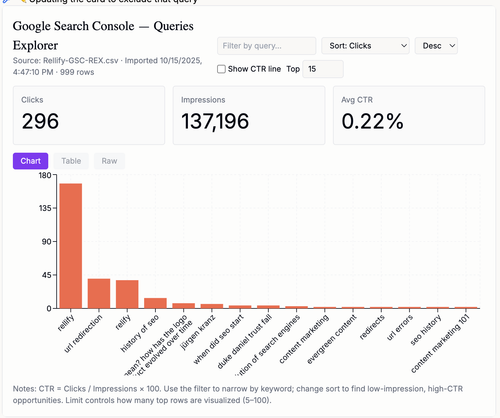
2 - Competitor gap hunter
The problem to solve: I want to know which questions and subtopics our rivals are covering that we’re not?
Rex will create a smart card to do this and it will:
- Compare your topic coverage against a set of competitor pages.
- Extract unaddressed entities, FAQs, and examples.
- Propose net‑new article concepts and companion assets.
Why it matters: You can stop guessing about what content to produce and start filling the highest‑value gaps first.

3 - Internal link architect
What the smart card answers: What are the best internal links to add today for authority and discoverability?
How it works:
- Visualizes your cluster graph.
- Proposes links from strong hubs to pages needing support.
- Generates suggested anchor text aligned with user intent and entity coverage.
Why it matters: Internal links are controllable leverage. This card turns them into a daily habit.
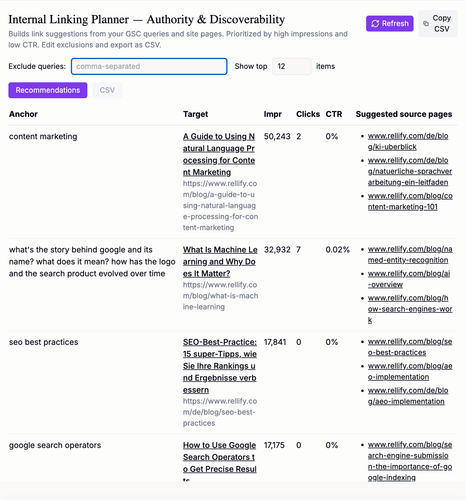
What kinds of data can a smart card use?
Great data in equals great data out. To make the most of smart cards, you'll have to either import it into your Rex account or tell Rex where to find it. Here are some examples of the types of data a digital content marketer might need.
- Performance signals. Google Search Console exports (queries, pages, CTR), analytics snapshots (sessions, conversions), and campaign UTMs.
- Content artifacts. URL lists, article metadata, publication dates, and current headings.
- Knowledge sources. Brand voice guidelines, product glossaries, and SME Q&A notes.
- Competitive sets. A curated list of rival URLs and their on‑page entities/FAQs for comparison.
Governance and quality: How smart cards keep you safe
Smart cards maintain governance and quality through three complementary mechanisms. By design, they assign roles and gates (draft, review, approve) so human oversight remains central even as workflows accelerate. Each card will show its decision rules, making the logic transparent and auditable.
For example, "We flag pages when CTR falls below site median and queries are missing three or more required entities." When cards propose updates to titles, schema, or internal links, they package these suggestions into reviewable tasks or briefs rather than implementing changes automatically, preserving the ability to reverse or refine recommendations before they go live.
FAQ
What’s the main benefit of smart cards for content teams?
They convert complex data into guidance on what actions you should take, so you can ship better work faster with less context switching.
Do I need a full BI stack to use them?
No. You can start with lightweight exports (GSC CSVs, analytics snapshots), then add sources later.
Can smart cards generate content?
They generate structured briefs, outlines, and checklists that keep writers stay on‑brand and on‑topic. Rex can also draft starter copy if you choose, but human review remains part of the AI integration workflow.
How do smart cards scale across teams?
Once you like a card, you can reuse it. Your best practice becomes the team’s default—no extra training required.
Smart cards are the bridge between AI and marketers
Smart cards are the agentic AI bridge between data and deliverables. They put your KPIs, competitive signals, and brand standards into a simple, repeatable workflow that any marketer can run. The payoff is compounding: you'll end up with clearer priorities, tighter briefs, faster iterations, and measurable lifts in visibility and conversions.
Ready to see it in action? Ask a Rellify expert to have Rex build your first smart card today!

