How to Use Google Search Operators to Get Precise Results
Last Updated on
June 28, 2024
Published:
June 14, 2024
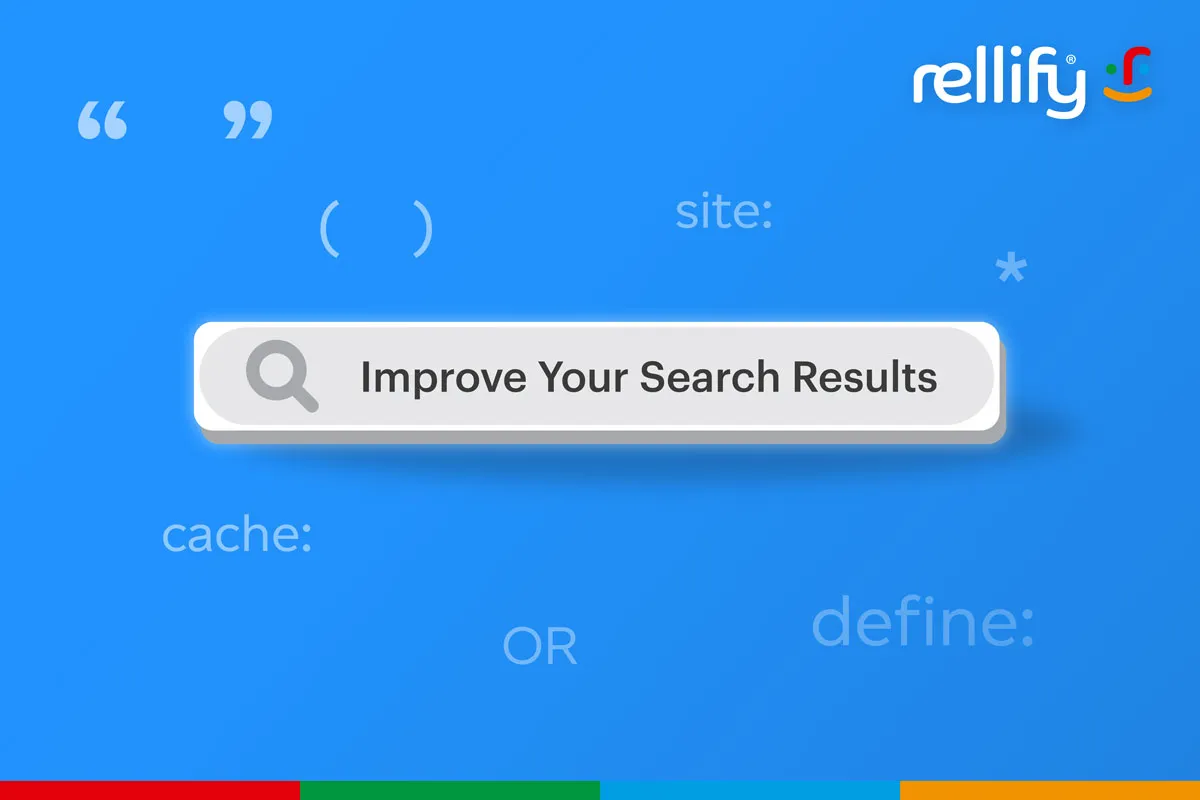
By Jayne Schultheis — If you’re just not getting the success you’d hoped for on SERPs (search engine result pages), it’s not necessarily because the engine itself isn’t doing it’s job or going through algorithm updates. You might need to give it a bit more information by using a Google search operator.
What is a Google search operator?
A Google search operator, also called an “advanced operator,” is an advanced search technique in which a user adds a special character or string of characters to a search query to filter and refine the search results. These operators make users’ searches much more precise and efficient, and the results more targeted.
Examples of common Google search operators
This list isn’t exhaustive, but let’s cover some of the more common examples.
Quotation Marks (” “) — Search for an exact phrase.
Example — “climate change impact”
Minus Sign (-) — Exclude a term or phrase.
Example — mustang -car
Site: — Search within a specific website.
Example — site:pbs.org
Filetype: — Search for specific file types.
Example — filetype:png
Intitle: — Search for pages with a specific word in the title.
Example — intitle:marketing
Inurl: — Search for pages with a specific word in the URL.
Example — inurl:education
OR — Search for pages that might contain one of several words.
Example — vacation OR holiday
Asterisk (*) — Acts as a wildcard placeholder for any unknown or variable terms.
Example — the best * of 2024
Double Periods (..) — Search for a range of numbers.
Example — camera $150..$400
Cache: — See a cached version of a webpage.
Example — cache:onepeloton.com
Related: — Find sites related to a specific site.
Example — related:nytimes.com
Allintext: — Search for pages where all the terms appear in the text.
Example — allintext:solar energy benefits
Using Google search operators for image searches
The scope of Google search operators extends beyond text searches. You can also use this feature to narrow down your image searches. Here are some common operators that are helpful for images:
Using keywords. Entering specific keywords to find images related to those terms.
Example — puppies
Combining keywords with search operators. Using operators like site: to find images from a specific website.
Example — puppies site:instagram.com
Quotation marks. To search for an exact phrase in image titles or alt text.
Example — “2 month old rescue puppies”
Minus sign. To exclude certain terms from your image search.
Example — puppies -goldendoodles
How should I use Google search operators?
SEO best practices like keyword research, meta tags, and backlinks are all solutions for bridging the gap between a user query and the desired answer. But sometimes, you need to speak Google’s language and get more specific, especially when queries and questions are unique to your company and its needs. When producing online content, it’s often necessary to do in-depth research. Google search operators help you get more specific search results to streamline your production process.
- Precision, efficiency. Search operators help you narrow down results to exactly what you’re looking for, filtering out irrelevant information. This precision is particularly useful when searching for specific documents, files, or information within a particular website
- Research. While conducting professional research, search operators can help you find scholarly articles, specific studies, or data within credible sources. This is crucial for obtaining reliable and authoritative information. Also, operators like related: can help you discover websites and content similar to a particular site, broadening your research scope and providing new resources. Remember, while ChatGPT might seem convenient, you still have to fact-check its accuracy, because it’s known to make mistakes. Using Google search operators is a much more effective way to find accurate and reliable resources.
- Competitor analysis. Businesses can use search operators to find information about competitors, industry trends, and market research. At Rellify, we take care of this kind of research for you — using deep machine learning to crawl your competitors’ domains to find what topics and keywords are already ranking well within your niche.
- SEO and content marketing. Bloggers, writers, and content creators can use operators to find inspiration, verify facts, and gather comprehensive information on a topic. Search operators are can help SEO professionals and digital marketers to analyze backlinks, find guest posting opportunities, and track online mentions.
- Finding specific files. If you need a specific type of file, like a PDF, Word document, or Excel spreadsheet, search operators can help you locate these files directly.
Related reading:
Google Indexing: The First Step in Search Results
The Riveting History of SEO: From the ’90s to Today
Google search operators can get tedious — you need Rellify
While Google search operators certainly might help with some aspects of your content marketing strategy like research and competitive analysis, the process can be tedious. You need an expert to supercharge and streamline your processes — an upgrade.
At Rellify, our processes use deep machine learning to crawl the web for content that’s already ranking well within your niche. No more guesswork. Ready to find out exactly how Rellify can change your content marketing processes and returns? Book a consultation and brief demo with one of our experts today.



