Crawling the Web: How Search Engines Work to Discover Your Site
Last Updated on
June 3, 2025
Published:
September 20, 2024
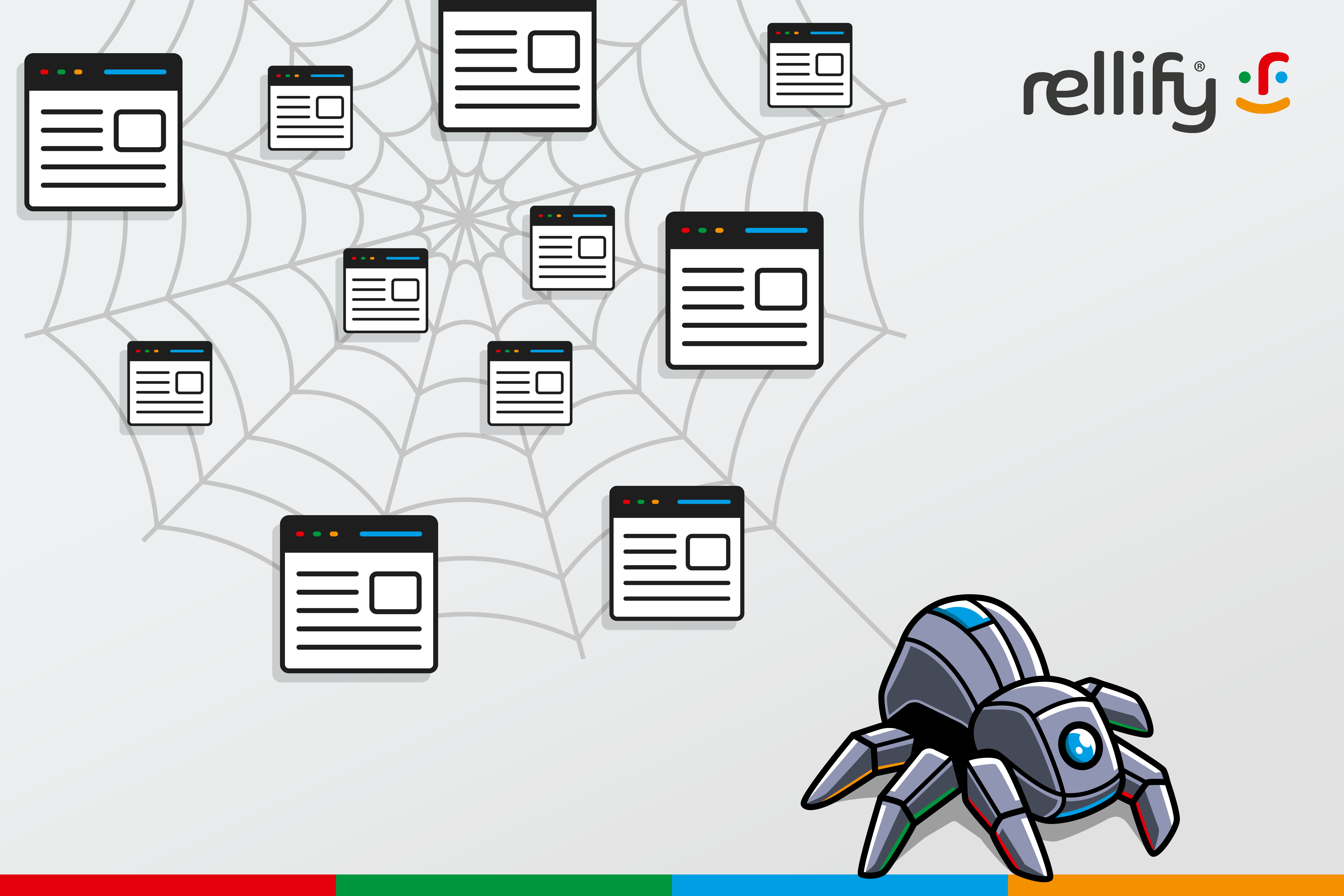
By Jayne Schultheis — Have you ever stopped to wonder how search engines work? How do they know what's on the pages they rank and feature? Their intricate processes are made possible by a collection of behind-the-scenes bots that do a lot of hard work: crawlers.
Search engine crawlers, also known as spiders or bots, are software programs used by search engines for site discovery and content indexing on the web.
When we visualize a search engine crawler, we like to picture a little inchworm wearing a neon Google vest. He scours through web text line by line, gobbling up the information he deems the most important, then presents it to his Google overlord in an organized fashion. It's fun to think of it that way, but it's actually a lot more complicated.
How do search engine crawlers work?
Here's a high-level overview:
- Crawling and discovery. Crawlers start with a list of web addresses (URLs), which they use as the initial seeds for their crawling. This list is often compiled from previous crawls or from sitemaps submitted by website owners. They visit these URLs and fetch the content from the web pages. This involves downloading the HTML code and any other resources linked from the page, such as images, CSS files, or JavaScript.
- Parsing. After fetching the content, the crawler parses the HTML to extract useful information. This includes identifying and following links to other pages, which enables discovery of new content and sites. The links found within the page are added to the list of URLs to be crawled. This process helps the crawler navigate through the web and build a map of interconnected pages.
- Indexing. The information from the crawled pages is stored in a large database called an index. This index is optimized for quick retrieval and is structured to allow efficient searching. The content is also analyzed to understand the relevance and context. This involves extracting keywords, understanding page structure, and evaluating other factors like page load speed or mobile-friendliness.
- Ranking. When a user enters a search, the search engine uses complex algorithms to rank the indexed pages based on their relevance to the search query. Factors influencing ranking include keyword relevance, page quality, and user experience (UX). The search engine then displays the most relevant results on the search engine results pages (SERPs).
- Re-crawling.The web is an ever-changing space, so crawlers revisit pages periodically to update the index with new content or changes to existing content. The frequency of crawling can vary depending on the page authority and how often you update it.
How can I make sure crawlers discover my site?
Content optimization for crawler bots is one of the key facets of an SEO strategy. If the web crawlers can't find your site, leads and prospective customers won't either. These bots have a "crawl budget," which refers to the number of pages a search engine crawler is willing to crawl on your website within a given time period. Crawl budgets are different, based on factors like site size, health, and how often you update it.
We'll look at the key components of your website's SEO that help crawlers find, navigate, and understand your content, and get the most out of crawlers' budgets for your site.
- Submit your site to search engines. Use tools like Google Search Console, Bing Webmaster Tools, and others to submit your site’s URL. This helps search engines discover your site faster.
- Create and submit a sitemap. Generate an XML sitemap and submit it through search engine webmaster tools. Sitemaps help crawlers understand the website structure and navigate seamlessly through all your important pages.
- Optimize your robots.txt file. Make sure your robots.txt file is properly configured to allow search engines to crawl your site. This file should not inadvertently block important pages or directories from being indexed.
- Use internal links. Link between pages on your site to help crawlers discover and navigate your content. A well-structured internal linking strategy, using strategic anchor text, allows search engines to find and index all your important pages.
- Make sure your site is crawlable. Check for technical issues that might prevent crawling, like broken links, server errors, or blocked resources.
- Improve your website speed and performance. Make sure your site loads quickly and performs well. Fast-loading pages are more likely to be crawled and indexed effectively.
- Create quality content. Regularly update your site with high-quality, relevant content. Search algorithms favor sites that offer valuable content to users. More on this later.
- Monitor crawl activity. Use tools like Google Search Console to monitor crawl activity and identify any issues or errors that might affect how your site is indexed.
- Use structured data. Implement structured data (schema markup) to help search engines understand the content of your pages better and potentially improve visibility in search results.
- Implement a good backlink strategy. Pages with more backlinks, particularly those from high-authority sites, are often prioritized for indexing. Backlinks can also indicate the relevance of your content. If multiple sites link to a page using relevant keywords, it signals to search engines that the page is relevant for those topics, which can help it get better rankings.
- Correctly use redirects. URL redirects send both users and search engines to a different URL than the one they originally sought. They're especially helpful if you're conducting a website or page migration, dealing with broken links, or doing website maintenance. 301 redirects are permanent while 302 redirects are temporary. They should be used sparingly and only as necessary, as too many can cause crawlers to get lost and experience redirect loops and other indexing issues. If you have duplicate content, use canonical tags to signal to crawlers which version of a URL you want them to index.
- Promote your site with social signals. Improve your site’s visibility by promoting it through social media, email campaigns, and other content marketing channels. More external links and traffic can help search engines find and index your site.
Write great content
We've talked about how to get Googlebots and other crawlers to start indexing your site. But there's one crucial aspect of the process that needs to happen before all that: You need to create relevant, SEO-optimized content that will resonate well with your target audience. Ultimately, that's what crawlers are looking for. All the technical SEO factors just make it easier for bots, and readers, to find it.
For this task, thorough and expert keyword research is going to be your best bet. You want to signal to search engine crawlers that you're a thought leader in your industry with a high domain authority and trustworthy expertise. This shows that your site deserves higher page rankings.
How do I know if crawlers are having issues with my site?
The short answer: Use Google Search Console.
Google Search Console provides a "coverage report" that relays information on how Googlebot is crawling and indexing your site. Look for errors like "404 Not Found," "Server Errors," or "Redirect Errors." These issues can prevent crawlers from accessing your pages.
Additionally, the "crawl stats report" shows how often a Googlebot visits your site, how many pages it crawls, and the total crawl time. If you see a significant drop in crawl activity, it might indicate a problem.
Finally, check out the "URL inspection tool," which allows you to check the status of individual URLs. It can show you how crawlers see the page, including any crawl or indexing issues.
Rellify imports insights from Google Search Console directly into the Rellify platform, so you don't have to add another step to your processes.
Common crawl errors to watch out for
- Server errors (5xx). Errors like "500 Internal Server Error" indicate server problems that prevent crawlers from accessing your pages. Check server logs for more details on these errors.
- 404 errors. If pages return a "404 Not Found" error, it means that the URL is not available. Check that important pages aren’t returning 404 errors unless intentionally removed.
- Redirect errors. Issues with redirects (such as redirect loops or chains) can prevent crawlers from reaching your content. Make sure redirects are set up correctly and avoid long redirect chains.
How search engines work with Rellify
Let Rellify help boost your search visibility. With a custom Relliverse™, you can leverage AI tailored to your niche to find the right topics, use the right keywords, and answer the right questions. Ready to get started? Contact a Rellify expert today to find out how you can revolutionize your content processes and create content that gets better results.


