Our latest features and updates include keyboard shortcuts and other ways to optimize and improve your article content. These updates help you keep your content up to date and make edits quickly and seamlessly. Read on to learn more about these new updates and other features our team has recently developed for a unique user experience.
Highlight all keywords
With a click on the key in the toolbar in the editor, we show you all the keywords contained in the text. This way you can make optimizations without accidentally deleting relevant terms.
Categories and subcategories for saved keywords/questions
From now on, keywords/questions saved in Explore will be displayed in the briefing and in the editor with their corresponding categories and, if applicable, subcategories. This makes it easier for the editor to understand from which angle to write.
Shortcuts and Markdown support
From now on, the rellify platform supports shortcuts and Markdown functionalities. You can find out exactly what these are and how and where to use them in the help section at the bottom right of the rellify platform.
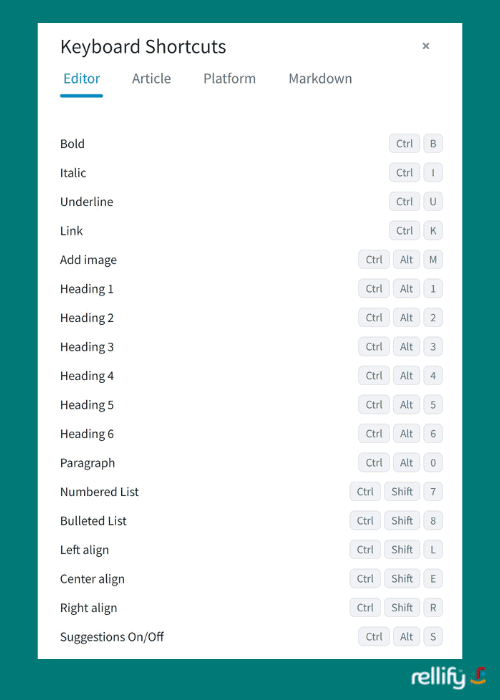
New suggestions section to make it easier to optimize your articles
We’ve redesigned the entire suggestions section for optimizing your text, so you can work through it in a structured way. From now on, you will be able to see why your text has not yet reached the desired R-score. In addition, you will receive tips on how you can continue to improve the R-Score.
Quickly edit and optimize your content with rellify
These new features make the editing process faster and easier, and keep you on top of your keywords and R-Score. With each new feature, we’ll help you and your team create better, more relevant content that is sure to drive better results. Contact us today to schedule a free demo. Contact us today to schedule a free demo.